In today’s digital age, maintaining a website is crucial for businesses, bloggers, and anyone with an online presence. Website maintenance ensures your site runs smoothly, remains secure, and continues to provide a positive user experience. This pillar content guide covers everything you need to know about website maintenance, catering to beginners, intermediates, and advanced users.
Table of Contents
- Why Website Maintenance is Important
- Importance of website uptime
- Enhancing user experience
- SEO benefits
- Security implications
- Website Maintenance for Beginners
- Basic website maintenance tasks
- Updating content
- Checking for broken links
- Monitoring website performance
- Essential tools and plugins
- WordPress plugins
- Performance monitoring tools
- How often to perform maintenance
- Simple troubleshooting tips
- Intermediate Website Maintenance
- Regular updates and backups
- Updating WordPress core, themes, and plugins
- Setting up automated backups
- Security best practices
- Implementing SSL certificates
- Using security plugins
- Regularly changing passwords
- Improving website performance
- Image optimization
- Caching strategies
- Managing user roles and permissions
- Advanced Website Maintenance
- Advanced security measures
- Malware scanning and removal
- Firewall configuration
- Database optimization
- Cleaning up your database
- Optimizing database queries
- Custom coding and development
- Using child themes
- Customizing theme functions
- Performance optimization
- Content Delivery Networks (CDNs)
- Server-side optimizations
- SEO maintenance
- Regular SEO audits
- Analyzing and improving site speed
- Keeping up with algorithm changes
- Common Website Maintenance Challenges
- Dealing with downtime
- Handling website hacks
- Managing large media libraries
- Ensuring cross-browser compatibility
- Website Maintenance Checklist
- Daily, weekly, monthly, and yearly tasks
- Printable checklist
- Resources and Tools
- Recommended plugins
- Useful websites and blogs
- Online courses and tutorials
- Conclusion
- Recap of key points
- Importance of ongoing maintenance
- Encouragement to stay proactive
1. Why Website Maintenance is Important
Importance of Website Uptime
A website that is down can result in lost visitors, revenue, and credibility. Regular maintenance ensures your site remains accessible to users and minimizes downtime.
Enhancing User Experience
A well-maintained website provides a better user experience, leading to higher engagement, lower bounce rates, and increased conversions.
SEO Benefits
Search engines favor websites that are updated regularly and run smoothly. Regular maintenance helps improve your site’s search engine rankings.
Security Implications
Regular maintenance helps protect your website from security threats like hacking, malware, and data breaches.
2. Website Maintenance for Beginners
Basic Website Maintenance Tasks
- Updating Content: Regularly update your website content to keep it fresh and relevant.
- Checking for Broken Links: Use tools like Broken Link Checker to identify and fix broken links.
- Monitoring Website Performance: Tools like Google Analytics can help you monitor your website’s performance and user behavior.
Essential Tools and Plugins
- WordPress Plugins: Use plugins like Jetpack, Yoast SEO, and Akismet for various maintenance tasks.
- Performance Monitoring Tools: Tools like Pingdom and GTmetrix help monitor website performance.
How Often to Perform Maintenance
- Daily: Check website uptime and performance.
- Weekly: Update content and plugins.
- Monthly: Perform a thorough site audit.
Simple Troubleshooting Tips
- Clear your browser cache.
- Deactivate all plugins and reactivate them one by one to identify issues.
- Check for theme or plugin conflicts.
3. Intermediate Website Maintenance
Regular Updates and Backups
- Updating WordPress Core, Themes, and Plugins: Ensure your WordPress core, themes, and plugins are always up-to-date to avoid security vulnerabilities.
- Setting Up Automated Backups: Use plugins like UpdraftPlus to schedule automated backups.
Security Best Practices
- Implementing SSL Certificates: SSL certificates encrypt data between your website and users, enhancing security.
- Using Security Plugins: Plugins like Wordfence and Sucuri offer comprehensive security features.
- Regularly Changing Passwords: Change passwords regularly and use strong, unique passwords.
Improving Website Performance
- Image Optimization: Use tools like Smush to compress images without losing quality.
- Caching Strategies: Plugins like W3 Total Cache help improve website speed by caching content.
Managing User Roles and Permissions
- Assign appropriate roles and permissions to users to ensure site security and functionality.
4. Advanced Website Maintenance
Advanced Security Measures
- Malware Scanning and Removal: Use security plugins to scan and remove malware.
- Firewall Configuration: Configure firewalls to block malicious traffic.
Database Optimization
- Cleaning Up Your Database: Use plugins like WP-Optimize to clean up your database.
- Optimizing Database Queries: Optimize database queries for better performance.
Custom Coding and Development
- Using Child Themes: Use child themes for customizations to prevent losing changes during theme updates.
- Customizing Theme Functions: Modify theme functions to add or change features.
Performance Optimization
- Content Delivery Networks (CDNs): Use CDNs like Cloudflare to distribute content and improve site speed.
- Server-Side Optimizations: Optimize server settings for better performance.
SEO Maintenance
- Regular SEO Audits: Conduct SEO audits to identify and fix issues.
- Analyzing and Improving Site Speed: Use tools like Google PageSpeed Insights to analyze and improve site speed.
- Keeping Up with Algorithm Changes: Stay informed about search engine algorithm updates and adjust your strategy accordingly.
5. Common Website Maintenance Challenges
Dealing with Downtime
- Monitor your site with tools like UptimeRobot and address issues promptly.
Handling Website Hacks
- Restore from backups, clean up hacked files, and strengthen security measures.
Managing Large Media Libraries
- Regularly delete unused media and optimize images to save space and improve performance.
Ensuring Cross-Browser Compatibility
- Test your website on different browsers and devices to ensure it works properly for all users.
6. Website Maintenance Checklist
Daily Tasks
- Check website uptime and performance.
Weekly Tasks
- Update content, themes, and plugins.
- Check for broken links.
Monthly Tasks
- Perform a thorough site audit.
- Optimize images and database.
Yearly Tasks
- Review and update security measures.
- Conduct a full SEO audit.
Printable Checklist
7. Resources and Tools
Recommended Plugins
- Jetpack
- Yoast SEO
- Akismet
- UpdraftPlus
- Wordfence
- Sucuri
- WP-Optimize
- Smush
- W3 Total Cache
Useful Websites and Blogs
Online Courses and Tutorials
8. Conclusion
Regular website maintenance is essential for ensuring your site remains secure, performs well, and provides a positive user experience. By following the practices outlined in this guide, you can keep your website in top shape, whether you’re a beginner, intermediate, or advanced user. Stay proactive and prioritize website maintenance to enjoy the long-term benefits of a well-maintained site.
Frequently Asked Questions (FAQs) About Website Maintenance
1. What is website maintenance, and why is it important?
Website maintenance refers to the ongoing process of checking your website for issues and keeping it updated and relevant. It involves tasks like updating content, ensuring security, improving performance, and making regular backups. Maintenance is crucial for several reasons:
- Security: Regular updates and monitoring prevent security vulnerabilities and attacks.
- Performance: Keeps the website running smoothly, ensuring a good user experience.
- SEO: Maintains search engine rankings by ensuring the site is up-to-date and fast.
- User Experience: Ensures content is current and links are functional.
2. How often should I perform website maintenance?
The frequency of website maintenance tasks varies:
- Daily: Monitor uptime and performance.
- Weekly: Update plugins, themes, and check for broken links.
- Monthly: Perform a full site audit, optimize images and database.
- Yearly: Review and update security measures, conduct a comprehensive SEO audit.
3. What are the basic maintenance tasks for a WordPress website?
Basic maintenance tasks include:
- Updating content to keep it fresh and relevant.
- Checking for broken links and fixing them.
- Monitoring website performance using tools like Google Analytics.
- Updating WordPress core, themes, and plugins to ensure security and functionality.
- Setting up automated backups to protect data.
4. How do I update WordPress themes and plugins?
Updating WordPress themes and plugins is straightforward:
- Go to your WordPress dashboard.
- Navigate to “Updates”.
- Select the themes and plugins you want to update and click “Update Now”.
5. How can I ensure my website is secure?
Ensuring website security involves:
- Implementing SSL certificates to encrypt data.
- Using security plugins like Wordfence or Sucuri.
- Regularly changing passwords to strong, unique ones.
- Keeping software up-to-date to avoid vulnerabilities.
- Setting up firewalls and performing regular malware scans.
6. What tools can I use to monitor website performance?
Several tools are available for monitoring website performance:
- Google Analytics for traffic and user behavior insights.
- Pingdom for uptime monitoring.
- GTmetrix and Google PageSpeed Insights for site speed analysis.
7. What is a content delivery network (CDN), and how does it help?
A CDN is a network of servers distributed globally that delivers web content to users based on their geographic location. Benefits include:
- Improved load times: Content is served from the nearest server.
- Enhanced security: CDNs offer protection against DDoS attacks.
- Increased reliability: Distributes traffic across multiple servers, reducing the risk of downtime.
8. How do I back up my website?
Backing up your website involves:
- Using plugins like UpdraftPlus to automate backups.
- Storing backups on external services like Google Drive, Dropbox, or a dedicated backup server.
- Regularly testing backups to ensure they can be restored.
9. How can I optimize my website’s database?
Optimizing your website’s database can improve performance:
- Use plugins like WP-Optimize to clean up unnecessary data.
- Regularly delete spam comments, post revisions, and transient options.
- Optimize database tables through phpMyAdmin or similar tools.
10. What are the best practices for managing user roles and permissions?
To manage user roles and permissions:
- Assign roles based on responsibilities (e.g., administrator, editor, author, contributor).
- Limit administrative access to trusted users only.
- Regularly review and update user roles to ensure proper permissions.
11. How can I improve my website’s load time?
Improving load time involves:
- Optimizing images: Compress images using tools like Smush.
- Using caching: Plugins like W3 Total Cache store static versions of your site.
- Minifying CSS, JavaScript, and HTML: Remove unnecessary characters from code.
- Using a CDN: Distribute content to servers closer to users.
- Upgrading hosting: Choose a reliable and fast hosting provider.
12. What is SSL, and why is it important?
SSL (Secure Sockets Layer) is a technology that encrypts data transferred between a user’s browser and a website. Importance of SSL includes:
- Security: Protects sensitive information from being intercepted.
- SEO: Search engines favor secure sites, improving rankings.
- Trust: Users are more likely to trust and engage with a secure website.
13. How do I check for broken links on my website?
Check for broken links using:
- Plugins like Broken Link Checker for WordPress.
- Online tools like Dead Link Checker or W3C Link Checker.
- Regularly reviewing and updating your website content.
14. What is the importance of regular content updates?
Regular content updates are important because:
- SEO: Fresh content helps improve search engine rankings.
- User engagement: Keeps users coming back for new information.
- Relevance: Ensures information is current and accurate.
15. How can I protect my website from malware?
Protect your website from malware by:
- Using security plugins like Wordfence or Sucuri.
- Performing regular malware scans.
- Keeping all software up-to-date.
- Implementing firewalls and strong security protocols.
16. How do I set up automated backups in WordPress?
Set up automated backups using plugins like UpdraftPlus:
- Install and activate UpdraftPlus.
- Go to Settings > UpdraftPlus Backups.
- Configure backup schedule and storage location.
- Click Save Changes.
17. What are the benefits of using a child theme in WordPress?
Benefits of using a child theme include:
- Customizations: Safely make changes without affecting the parent theme.
- Updates: Keep the parent theme updated without losing customizations.
- Experimentation: Test new features or designs without risk.
18. How can I conduct an SEO audit for my website?
Conduct an SEO audit by:
- Using tools like Google Search Console and Ahrefs.
- Checking for broken links and optimizing content.
- Analyzing site speed and mobile-friendliness.
- Reviewing meta tags, headers, and keywords.
- Monitoring backlinks and internal links.
19. How do I implement SSL on my website?
Implement SSL by:
- Purchasing an SSL certificate from a trusted provider or getting a free one from Let’s Encrypt.
- Installing the certificate via your hosting provider’s control panel.
- Updating your site’s URLs to HTTPS.
- Using plugins like Really Simple SSL to manage the transition.
20. How can I optimize images for better performance?
Optimize images by:
- Using image compression tools like Smush or TinyPNG.
- Choosing the right file format (JPEG for photos, PNG for graphics).
- Implementing lazy loading to defer offscreen images.
21. How often should I change my website passwords?
Change your website passwords:
- At least every three to six months.
- Immediately if you suspect a security breach.
- Regularly use strong, unique passwords.
22. What is a firewall, and how does it protect my website?
A firewall is a security system that monitors and controls incoming and outgoing network traffic based on predetermined security rules. It protects your website by:
- Blocking malicious traffic.
- Preventing unauthorized access.
- Monitoring for suspicious activity.
23. How do I restore my website from a backup?
Restore your website from a backup by:
- Accessing your backup plugin (e.g., UpdraftPlus).
- Selecting the backup you want to restore.
- Clicking Restore and following the prompts.
24. What are the signs that my website has been hacked?
Signs of a hacked website include:
- Unexpected changes to your website’s content or layout.
- Suspicious or unfamiliar user accounts.
- Sudden drop in website performance or traffic.
- Alerts from security plugins or search engines.
25. How can I ensure cross-browser compatibility for my website?
Ensure cross-browser compatibility by:
- Testing your website on different browsers (Chrome, Firefox, Safari, Edge).
- Using responsive design techniques.
- Validating HTML and CSS with tools like the W3C Validator.
- Addressing browser-specific issues with conditional comments and polyfills.
26. How do I set up Google Analytics on my website?
Set up Google Analytics by:
- Creating a Google Analytics account.
- Adding a new property for your website.
- Copying the tracking code provided.
- Pasting the tracking code into your website’s header or using a plugin like MonsterInsights.
27. What is the purpose of a website sitemap?
A website sitemap:
- Lists all the pages on your website.
- Helps search engines crawl and index your site more efficiently.
- Improves SEO by ensuring all important pages are discovered.
28. How do I create and submit a sitemap?
Create and submit a sitemap by:
- Using plugins like Yoast SEO or Google XML Sitemaps.
- Generating the sitemap and locating the URL (e.g., yoursite.com/sitemap.xml).
- Submitting the sitemap URL to Google Search Console.
29. What is a 404 error, and how do I fix it?
A 404 error occurs when a page cannot be found. Fix it by:
- Checking for broken links and updating them.
– Redirecting the old URL to a new one using 301 redirects.
Ensuring the URL is correct and the page exists.
30. How do I perform a website speed test?
Perform a website speed test using tools like:
- Google PageSpeed Insights
- GTmetrix
- Pingdom
These tools analyze your site’s performance and provide suggestions for improvement.
31. How can I reduce my website’s bounce rate?
Reduce bounce rate by:
- Improving page load times.
- Creating engaging and relevant content.
- Using clear calls-to-action.
- Ensuring mobile-friendliness.
- Reducing pop-ups and intrusive ads.
32. What is website caching, and how does it improve performance?
Website caching stores static versions of your content, reducing the load on your server and speeding up page load times. Benefits include:
- Faster load times for repeat visitors.
- Reduced server load.
- Improved user experience.
33. How do I set up website caching in WordPress?
Set up website caching in WordPress by:
- Installing a caching plugin like W3 Total Cache or WP Super Cache.
- Configuring the plugin settings according to your needs.
- Testing the site to ensure caching is working correctly.
34. What are meta tags, and why are they important?
Meta tags are snippets of text that describe a page’s content. They are important for:
- SEO: Helping search engines understand the content of your page.
- Social sharing: Providing preview information when your content is shared.
- Improving click-through rates from search engine results pages.
35. How do I update meta tags in WordPress?
Update meta tags in WordPress by:
- Using an SEO plugin like Yoast SEO.
- Editing the meta title and description fields for each post and page.
- Saving the changes and checking the results in search engine previews.
36. What is responsive design, and why is it important?
Responsive design ensures your website looks and functions well on all devices (desktops, tablets, and smartphones). Importance includes:
- User Experience: Provides a seamless experience across devices.
- SEO: Search engines favor mobile-friendly websites.
- Accessibility: Makes your site accessible to a wider audience.
37. How can I implement responsive design on my website?
Implement responsive design by:
- Using a responsive WordPress theme.
- Testing your site on various devices and screen sizes.
- Applying CSS media queries to adjust the layout for different screen sizes.
- Ensuring images and media scale appropriately.
38. What is the difference between a backup and a restore point?
A backup is a copy of your website’s data saved at a specific time, while a restore point is a specific state of your website to which you can revert. Both are crucial for recovery after issues.
39. How do I secure my website’s login page?
Secure your login page by:
- Using strong, unique passwords.
- Enabling two-factor authentication (2FA).
- Limiting login attempts.
- Changing the default login URL.
- Using CAPTCHA to prevent automated login attempts.
40. What is a database, and why is it important for my website?
A database stores all the data for your website, including content, user information, and settings. It is essential for:
- Content Management: Storing and retrieving content efficiently.
- User Interaction: Managing user accounts and interactions.
- Performance: Ensuring fast data retrieval and site speed.
41. How do I clean up my WordPress database?
Clean up your WordPress database by:
- Using plugins like WP-Optimize or Advanced Database Cleaner.
- Deleting unused data such as post revisions, spam comments, and expired transients.
- Regularly optimizing database tables.
42. What are the common causes of website downtime?
Common causes of website downtime include:
- Server Issues: Problems with your hosting provider.
- Software Updates: Conflicts or errors during updates.
- Hacking and Security Breaches: Malicious attacks causing site disruption.
- Traffic Spikes: High traffic overwhelming the server.
43. How can I prevent website downtime?
Prevent website downtime by:
- Choosing a reliable hosting provider.
- Regularly updating software and plugins.
- Implementing robust security measures.
- Using a CDN to handle traffic spikes.
44. What is the role of web hosting in website maintenance?
Web hosting provides the infrastructure for your website. Its role in maintenance includes:
- Uptime: Ensuring your site is accessible.
- Performance: Affecting site speed and reliability.
- Security: Offering protection against threats and backups.
45. How do I choose the right web hosting provider?
Choose the right web hosting provider by considering:
- Performance: Speed and reliability of servers.
- Support: Availability and quality of customer support.
- Security: Measures in place to protect your site.
- Scalability: Ability to handle growth and traffic spikes.
- Pricing: Cost relative to the features offered.
46. How can I improve my website’s SEO?
Improve your website’s SEO by:
- Conducting keyword research and optimizing content.
- Ensuring mobile-friendliness.
- Improving site speed and performance.
- Using meta tags and structured data.
- Building quality backlinks.
47. What is structured data, and how does it benefit SEO?
Structured data is a standardized format for providing information about a page and its content. Benefits for SEO include:
- Enhanced Search Results: Rich snippets and knowledge graphs.
- Better Understanding: Helps search engines understand content context.
- Improved Click-Through Rates: More informative and attractive search listings.
48. How do I implement structured data on my website?
Implement structured data by:
- Using plugins like Schema Pro or Yoast SEO.
- Adding JSON-LD scripts directly to your website’s HTML.
- Testing with Google’s Structured Data Testing Tool.
49. What are 301 and 302 redirects, and when should I use them?
- 301 Redirect: Permanent redirect, used when a page has moved permanently. It passes SEO value to the new URL.
- 302 Redirect: Temporary redirect, used when a page is moved temporarily. It does not pass SEO value.
50. How do I set up redirects in WordPress?
Set up redirects in WordPress by:
- Using plugins like Redirection.
- Adding redirect rules to your .htaccess file.
- Configuring redirects through your hosting provider’s control panel.
51. What is a website audit, and why is it important?
A website audit is a comprehensive review of your website’s performance, security, and SEO. Importance includes:
- Identifying and fixing issues.
- Improving user experience and performance.
- Enhancing SEO and search engine rankings.
52. How do I conduct a website audit?
Conduct a website audit by:
- Using tools like SEMrush, Ahrefs, and Google Analytics.
- Reviewing site speed, mobile-friendliness, and security.
- Analyzing SEO factors like keywords, meta tags, and backlinks.
- Checking for broken links and outdated content.
53. What is the importance of mobile-friendliness in website maintenance?
Mobile-friendliness is crucial because:
- User Experience: Ensures a seamless experience for mobile users.
- SEO: Search engines prioritize mobile-friendly sites in rankings.
- Accessibility: Reaches a wider audience, as many users browse on mobile devices.
54. How can I test my website’s mobile-friendliness?
Test mobile-friendliness by:
- Using Google’s Mobile-Friendly Test tool.
- Testing on various devices and screen sizes.
- Ensuring responsive design and mobile-optimized content.
55. What are the benefits of using a content management system (CMS)?
Benefits of a CMS include:
- Ease of Use: Manage content without technical skills.
- Flexibility: Customize and extend functionality with plugins and themes.
- SEO: Built-in tools and plugins to optimize content.
- Community Support: Access to extensive resources and support.
56. How do I keep my CMS up-to-date?
Keep your CMS up-to-date by:
- Regularly checking for updates and applying them.
- Enabling automatic updates for minor releases.
- Monitoring the CMS community for security patches and new features.
57. What is the role of analytics in website maintenance?
Analytics play a crucial role by:
- Providing insights into user behavior and site performance.
- Identifying areas for improvement.
- Tracking the effectiveness of changes and updates.
58. How can I use Google Analytics to improve my website?
Use Google Analytics to:
- Monitor traffic sources and user demographics.
- Track user behavior and engagement metrics.
- Identify high-performing content and areas for improvement.
- Set up goals and track conversions.
59. What is the importance of accessibility in website maintenance?
Accessibility ensures that:
- All Users: People with disabilities can use your site.
- Legal Compliance: Meets legal requirements and standards.
- SEO Benefits: Search engines favor accessible sites.
60. How can I improve website accessibility?
Improve accessibility by:
- Using semantic HTML and ARIA (Accessible Rich Internet Applications) landmarks.
- Ensuring keyboard navigation and screen reader compatibility.
- Providing alt text for images.
- Testing with tools like WAVE and Lighthouse.
61. What is a website’s bounce rate, and why does it matter?
Bounce rate is the percentage of visitors who leave your site after viewing only one page. It matters because:
- High bounce rates may indicate poor user experience or irrelevant content.
- Affects SEO and conversion rates.
62. How can I reduce my website’s bounce rate?
Reduce bounce rate by:
- Improving page load times.
- Creating engaging and relevant content.
- Using clear calls-to-action.
- Ensuring mobile-friendliness.
- Reducing pop-ups and intrusive ads.
63. How do I set up a staging environment for my website?
Set up a staging environment by:
- Using a hosting provider that offers staging sites.
- Creating a duplicate of your live site on a subdomain or separate server.
- Testing changes and updates in the staging environment before deploying them to the live site.
64. What is the purpose of a staging environment?
A staging environment allows you to:
- Test updates, changes, and new features without affecting the live site.
- Identify and fix issues before deployment.
- Ensure compatibility and performance in a controlled setting.
65. How can I ensure my website is GDPR compliant?
Ensure GDPR compliance by:
- Providing clear privacy policies and obtaining user consent.
- Implementing cookie consent banners.
- Allowing users to access, modify, or delete their data.
- Securing personal data and reporting breaches within 72 hours.
66. What is the importance of website backups?
Website backups are important because:
- They protect against data loss from hacks, server failures, or human errors.
- Allow quick recovery and minimize downtime.
- Provide peace of mind knowing your data is safe.
67. How often should I back up my website?
Back up your website:
- Daily or weekly for frequently updated sites.
- Before and after major updates or changes.
- Regularly test backups to ensure they can be restored.
68. What are the best practices for managing website backups?
Best practices include:
- Automating backups with plugins or hosting services.
- Storing backups offsite or on cloud storage.
- Encrypting backups for added security.
- Keeping multiple backup versions.
69. How can I track website errors and issues?
Track website errors by:
- Using tools like Google Search Console to monitor for errors and issues.
- Implementing error logging with plugins or server settings.
- Regularly reviewing logs and reports for issues.
70. What is website downtime, and how can it affect my business?
Website downtime is the period when your website is unavailable. It can affect your business by:
- Loss of Revenue: Potential customers can’t access your site.
- Damage to Reputation: Users may lose trust in your business.
- SEO Impact: Prolonged downtime can hurt search engine rankings.
71. How can I monitor my website for downtime?
Monitor downtime using tools like:
- UptimeRobot
- Pingdom
- New Relic
These tools alert you when your site goes down and provide uptime reports.
72. What is the role of SSL in website maintenance?
SSL plays a role in:
- Encrypting data transferred between users and your site.
- Protecting sensitive information.
- Enhancing trust and credibility.
- Improving SEO, as search engines favor secure sites.
73. How do I migrate my website to a new host?
Migrate your website by:
- Backing up your site files and database.
- Moving files to the new host via FTP or a migration plugin.
- Importing the database to the new host.
- Updating DNS settings to point to the new server.
74. What is the importance of a privacy policy for my website?
A privacy policy is important because:
- It informs users about how their data is collected, used, and protected.
- It helps build trust and transparency with users.
- It is required by law in many regions and jurisdictions.
75. How can I create a privacy policy for my website?
Create a privacy policy by:
- Outlining what data you collect and how it is used.
- Explaining how you protect user data.
- Providing contact information for privacy concerns.
- Using privacy policy generators or consulting legal experts.
76. What is website maintenance mode, and when should I use it?
Maintenance mode is a temporary state where your website displays a maintenance message instead of regular content. Use it when:
- Performing major updates or changes.
- Fixing critical issues.
- Conducting server maintenance.
77. How do I enable maintenance mode in WordPress?
Enable maintenance mode by:
- Using plugins like WP Maintenance Mode.
- Adding a maintenance message to your .htaccess file.
- Customizing the maintenance page with relevant information.
78. What are the best practices for updating website content?
Best practices include:
- Regularly reviewing and updating old content.
- Ensuring accuracy and relevance.
- Using SEO best practices to optimize new content.
- Promoting updated content through social media and email newsletters.
79. How can I improve my website’s user experience (UX)?
Improve UX by:
- Ensuring fast page load times.
- Using a clean and intuitive design.
- Providing clear navigation and calls-to-action.
- Creating high-quality, engaging content.
- Testing and iterating based on user feedback.
80. What is the importance of regular website audits?
Regular website audits are important because they:
- Identify and fix issues affecting performance, security, and SEO.
- Ensure content is current and accurate.
- Improve user experience and overall site quality.
81. How can I improve website security on a budget?
Improve security on a budget by:
- Using free security plugins like Wordfence or Sucuri.
- Enabling SSL certificates from providers like Let’s Encrypt.
- Keeping software up-to-date.
- Implementing strong passwords and two-factor authentication.
82. What is the role of HTTPS in website maintenance?
HTTPS ensures secure data transfer between users and your site. Its role includes:
- Protecting sensitive information.
- Enhancing trust and credibility.
- Improving SEO, as search engines favor HTTPS sites.
83. How can I optimize my website for mobile users?
Optimize for mobile by:
- Using a responsive design.
- Ensuring fast load times.
- Simplifying navigation and layout.
- Optimizing images and media for mobile devices.
- Testing on various devices and screen sizes.
84. What are the common website security threats?
Common threats include:
- Malware: Malicious software that can harm your site.
- DDoS Attacks: Overloading the server with traffic to take it down.
- Phishing: Deceptive attempts to obtain sensitive information.
- SQL Injection: Exploiting vulnerabilities to access the database.
85. How can I protect my website from SQL injection attacks?
Protect from SQL injection by:
- Using prepared statements and parameterized queries.
- Validating and sanitizing user inputs.
- Limiting database permissions.
- Regularly updating software and monitoring for vulnerabilities.
86. What is the importance of user feedback in website maintenance?
User feedback is important because it:
- Provides insights into user experience and satisfaction.
- Identifies areas for improvement.
- Helps prioritize maintenance and updates.
87. How can I collect user feedback for my website?
Collect feedback by:
- Using surveys and feedback forms.
- Monitoring social media and review sites.
- Analyzing user behavior with analytics tools.
- Encouraging comments and interactions on your site.
88. How do I handle website downtime effectively?
Handle downtime by:
- Communicating with users about the issue and expected resolution time.
- Using maintenance mode to display a message.
- Quickly identifying and fixing the problem.
- Implementing measures to prevent future downtime.
89. What is the role of website analytics in maintenance?
Website analytics help:
- Monitor site performance and user behavior.
- Identify issues and areas for improvement.
- Track the effectiveness of updates and changes.
- Make data-driven decisions for ongoing maintenance.
90. How do I set up automated updates for my website?
Set up automated updates by:
- Enabling automatic updates in your CMS or hosting provider’s control panel.
- Using plugins to manage updates, such as Easy Updates Manager.
- Monitoring updates to ensure compatibility and performance.
91. What is a web application firewall (WAF), and why do I need one?
A WAF is a security system that filters and monitors HTTP traffic between a web application and the internet. Benefits include:
- Protection: Against common threats like SQL injection, XSS, and DDoS attacks.
- Monitoring: Real-time traffic analysis and alerts.
- Compliance: Helps meet security standards and regulations.
92. How do I set up a web application firewall for my website?
Set up a WAF by:
- Using a security plugin or service like Cloudflare or Sucuri.
- Configuring the WAF settings according to your site’s needs.
- Monitoring traffic and adjusting rules as necessary.
93. What is the importance of a content delivery network (CDN)?
A CDN improves site performance and security by:
- Reducing load times by serving content from the nearest server.
- Protecting against DDoS attacks.
- Enhancing reliability and uptime.
94. How do I set up a CDN for my website?
Set up a CDN by:
- Choosing a CDN provider like Cloudflare, MaxCDN, or Amazon CloudFront.
- Creating an account and configuring settings.
- Integrating the CDN with your site via plugins or manual configuration.
95. What is the role of DNS in website maintenance?
DNS (Domain Name System) translates domain names into IP addresses, allowing users to access your site. Its role in maintenance includes:
- Performance: Ensuring fast and reliable access.
- Security: Protecting against DNS-based attacks.
- Management: Updating records for migrations and changes.
96.
How do I manage DNS settings for my website?
Manage DNS settings by:
- Accessing your domain registrar or hosting provider’s control panel.
- Adding or modifying DNS records (A, CNAME, MX, etc.).
- Propagating changes and verifying them with tools like DNS Checker.
97. What is website accessibility, and why is it important?
Website accessibility ensures that all users, including those with disabilities, can use your site. Importance includes:
- Inclusivity: Reaching a broader audience.
- Compliance: Meeting legal requirements and standards.
- SEO Benefits: Search engines favor accessible sites.
98. How can I make my website accessible?
Make your site accessible by:
- Using semantic HTML and ARIA (Accessible Rich Internet Applications) landmarks.
- Ensuring keyboard navigation and screen reader compatibility.
- Providing alt text for images.
- Testing with tools like WAVE and Lighthouse.
99. What is a website’s conversion rate, and how can I improve it?
Conversion rate is the percentage of visitors who complete a desired action (e.g., making a purchase, filling out a form). Improve it by:
- Creating clear and compelling calls-to-action.
- Simplifying the user journey and reducing friction.
- Testing and optimizing landing pages.
- Offering incentives like discounts or free trials.
100. How do I set up conversion tracking on my website?
Set up conversion tracking by:
- Using tools like Google Analytics and Google Tag Manager.
- Defining goals and events (e.g., form submissions, purchases).
- Implementing tracking codes on relevant pages.
- Analyzing data to measure and optimize performance.

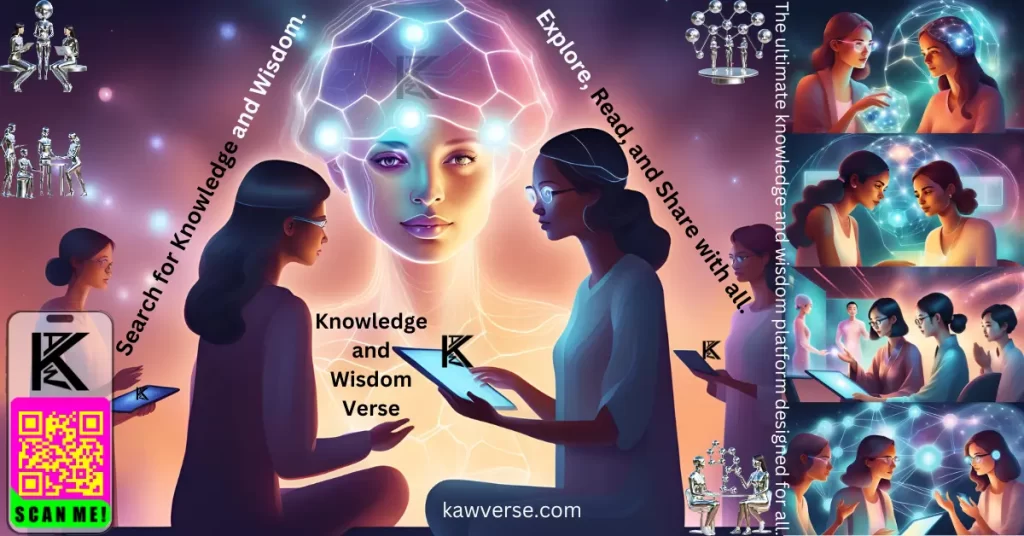
Leave a Reply
You must be logged in to post a comment.