Introduction
Website development has become an essential skill in the digital age. Whether you’re a hobbyist looking to create a personal blog, an entrepreneur aiming to establish an online presence, or a developer seeking to master advanced techniques, this guide will walk you through the stages of website development from beginner to advanced.
Beginner Level
1. Understanding the Basics
- What is Website Development?
Website development involves creating and maintaining websites. It encompasses several aspects including web design, web content development, client-side/server-side scripting, and network security configuration. - Key Terms:
- HTML (HyperText Markup Language): The standard markup language for creating web pages.
- CSS (Cascading Style Sheets): Used to describe the presentation of a document written in HTML.
- JavaScript: A programming language used to create dynamic content on websites.
2. Setting Up Your Development Environment
- Text Editors:
- VS Code: A popular choice for web development due to its flexibility and wide range of extensions.
- Sublime Text: Known for its speed and performance.
- Atom: Highly customizable with a rich ecosystem of packages.
- Web Browsers:
- Google Chrome: Offers developer tools to inspect HTML and CSS.
- Mozilla Firefox: Provides useful tools for web developers.
3. Creating Your First Web Page
- HTML Basics:
<!DOCTYPE html>
<html>
<head>
<title>My First Web Page</title>
</head>
<body>
<h1>Hello, World!</h1>
<p>Welcome to my first web page.</p>
</body>
</html>- CSS Basics:
body {
font-family: Arial, sans-serif;
}
h1 {
color: blue;
}- Linking CSS to HTML:
<head>
<title>My First Web Page</title>
<link rel="stylesheet" type="text/css" href="styles.css">
</head>- JavaScript Basics:
alert('Hello, World!');4. Learning Resources
- FreeCodeCamp: Comprehensive curriculum covering HTML, CSS, JavaScript, and more.
- MDN Web Docs: Detailed documentation and tutorials for web technologies.
Intermediate Level
1. Enhancing Your Skills
- Responsive Design:
- Media Queries:
@media (max-width: 600px) { body { background-color: lightblue; } } - CSS Frameworks:
- Bootstrap: Simplifies the process of creating responsive websites.
- Tailwind CSS: A utility-first CSS framework for rapid UI development.
2. JavaScript Libraries and Frameworks
- jQuery:
- Simplifies HTML document traversal, event handling, and animation.
- Example:
$(document).ready(function(){ $("button").click(function(){ $("p").hide(); }); }); - React:
- A JavaScript library for building user interfaces.
- Example:
import React from 'react'; import ReactDOM from 'react-dom'; function App() { return ( <div> <h1>Hello, World!</h1> </div> ); } ReactDOM.render(<App />, document.getElementById('root'));
3. Backend Development Basics
- Node.js:
- JavaScript runtime built on Chrome’s V8 engine.
- Example:
const http = require('http'); const hostname = '127.0.0.1'; const port = 3000; const server = http.createServer((req, res) => { res.statusCode = 200; res.setHeader('Content-Type', 'text/plain'); res.end('Hello, World!\n'); }); server.listen(port, hostname, () => { console.log(`Server running at http://${hostname}:${port}/`); }); - Express.js:
- Web application framework for Node.js.
- Example:
const express = require('express'); const app = express(); app.get('/', (req, res) => { res.send('Hello, World!'); }); app.listen(3000, () => { console.log('Server is running on port 3000'); });
4. Database Integration
- MongoDB:
- NoSQL database for storing JSON-like documents.
- Example:
const MongoClient = require('mongodb').MongoClient; const url = 'mongodb://localhost:27017'; const dbName = 'mydatabase'; MongoClient.connect(url, function(err, client) { const db = client.db(dbName); console.log("Connected to database"); client.close(); });
Advanced Level
1. Advanced Frontend Development
- Single Page Applications (SPAs):
- Using frameworks like Angular or Vue.js to create SPAs.
- Example with Vue.js:
<template> <div id="app"> <h1>{{ message }}</h1> </div> </template> <script> export default { data() { return { message: 'Hello, World!' } } } </script> <style> #app { font-family: Arial, sans-serif; } </style> - Progressive Web Apps (PWAs):
- Web apps that use modern web capabilities to deliver an app-like experience.
- Example:
javascript if ('serviceWorker' in navigator) { navigator.serviceWorker.register('/service-worker.js') .then(registration => { console.log('Service Worker registered with scope:', registration.scope); }) .catch(error => { console.log('Service Worker registration failed:', error); }); }
2. Advanced Backend Development
- RESTful APIs:
- Creating APIs that adhere to REST principles.
- Example with Express.js:
const express = require('express'); const app = express(); let books = [ { id: 1, title: '1984', author: 'George Orwell' }, { id: 2, title: 'To Kill a Mockingbird', author: 'Harper Lee' } ]; app.get('/books', (req, res) => { res.json(books); }); app.post('/books', (req, res) => { const newBook = { id: Date.now(), title: req.body.title, author: req.body.author }; books.push(newBook); res.status(201).json(newBook); }); app.listen(3000, () => { console.log('Server is running on port 3000'); }); - GraphQL:
- Query language for APIs.
- Example:
const { ApolloServer, gql } = require('apollo-server'); const typeDefs = gql` type Book { title: String author: String } type Query { books: [Book] } `; const books = [ { title: '1984', author: 'George Orwell' }, { title: 'To Kill a Mockingbird', author: 'Harper Lee' } ]; const resolvers = { Query: { books: () => books, }, }; const server = new ApolloServer({ typeDefs, resolvers }); server.listen().then(({ url }) => { console.log(`🚀 Server ready at ${url}`); });
3. DevOps and Deployment
- Version Control with Git:
- Example:
git init git add . git commit -m "Initial commit" git remote add origin https://github.com/yourusername/yourrepository.git git push -u origin master - Continuous Integration/Continuous Deployment (CI/CD):
- Using tools like Jenkins, Travis CI, or GitHub Actions.
- Example GitHub Actions workflow:
name: CI/CD Pipeline on: [push] jobs: build: runs-on: ubuntu-latest steps: - uses: actions/checkout@v2 - name: Set up Node.js uses: actions/setup-node@v2 with: node-version: '14' - name: Install dependencies run: npm install - name: Run tests run: npm test - name: Deploy run: npm run deploy
4. Advanced Topics
- Web Security:
- Implementing HTTPS, protecting against SQL injection, XSS attacks, etc.
- Performance Optimization:
- Techniques like lazy loading, code splitting, and optimizing images.
Conclusion
Website development is a vast field with endless possibilities. Whether you’re just starting or looking to enhance your skills, this guide provides a comprehensive roadmap to help you achieve your goals. Happy coding!
FAQs of Website Development: In-Depth Answers
1. What is Website Development?
Website development refers to the process of creating websites and applications for the internet. It encompasses various tasks, including web design, web content development, client-side/server-side scripting, and network security configuration. The process involves both front-end development (what users see and interact with) and back-end development (server-side logic and database interactions).
2. What is the Difference Between Front-End and Back-End Development?
Front-End Development:
- Description: Focuses on the visual aspects of a website that users interact with.
- Technologies Used:
- HTML: Markup language for structuring web content.
- CSS: Stylesheet language for designing the visual presentation.
- JavaScript: Programming language for creating interactive elements.
- Frameworks/Libraries: React, Angular, Vue.js, Bootstrap.
Back-End Development:
- Description: Involves server-side logic, database management, and application integration.
- Technologies Used:
- Languages: Node.js, Python, Ruby, PHP, Java.
- Databases: MySQL, MongoDB, PostgreSQL.
- Frameworks: Express.js, Django, Ruby on Rails, Spring.
3. What are HTML, CSS, and JavaScript?
HTML (HyperText Markup Language):
- Description: The standard language for creating web pages.
- Usage: Defines the structure of web content using elements like headings, paragraphs, links, images, and forms.
CSS (Cascading Style Sheets):
- Description: A stylesheet language used for describing the presentation of a document written in HTML.
- Usage: Controls the layout, colors, fonts, and overall appearance of a web page.
JavaScript:
- Description: A programming language that enables interactive web pages.
- Usage: Allows for dynamic content updates, form validations, animations, and handling user events.
4. How Do I Get Started with Website Development?
Step-by-Step Guide:
- Learn the Basics:
- HTML: Understand the structure of web pages.
- CSS: Learn how to style web pages.
- JavaScript: Get familiar with adding interactivity to web pages.
- Set Up Your Development Environment:
- Text Editors: VS Code, Sublime Text, Atom.
- Browsers: Google Chrome, Mozilla Firefox with developer tools.
- Create Simple Projects:
- Build a personal website or blog.
- Experiment with different layouts and styles.
- Use Online Resources:
- FreeCodeCamp: Offers comprehensive courses.
- MDN Web Docs: Provides detailed documentation and tutorials.
5. What are Responsive Web Design and Mobile-First Design?
Responsive Web Design:
- Description: An approach to web design that makes web pages render well on a variety of devices and window sizes.
- Techniques: Media queries, flexible grids, and flexible images.
Mobile-First Design:
- Description: A design strategy that starts with designing for smaller screens and then scales up to larger screens.
- Benefits: Ensures a better user experience on mobile devices, which are increasingly the primary way users access the web.
6. What is a Content Management System (CMS)?
CMS:
- Description: A software application that allows users to create, manage, and modify content on a website without needing specialized technical knowledge.
- Popular CMS Platforms:
- WordPress: Widely used, highly customizable, suitable for blogs and websites.
- Joomla: Flexible, good for complex websites.
- Drupal: Highly scalable, ideal for large websites with high traffic.
7. What is SEO and Why is it Important?
SEO (Search Engine Optimization):
- Description: The practice of optimizing a website to rank higher in search engine results pages (SERPs).
- Techniques:
- On-Page SEO: Optimizing content, HTML code, and website architecture.
- Off-Page SEO: Building backlinks, social media marketing, and influencer outreach.
- Technical SEO: Ensuring site speed, mobile-friendliness, and secure connections (HTTPS).
Importance:
- Higher visibility in search results leads to increased organic traffic, better user engagement, and potential higher conversion rates.
8. What is the Role of Web Hosting?
Web Hosting:
- Description: A service that allows organizations and individuals to post a website or web page onto the internet.
- Types of Hosting:
- Shared Hosting: Multiple websites share the same server resources.
- VPS Hosting: A virtual private server offers dedicated resources within a shared environment.
- Dedicated Hosting: A single server dedicated to one website.
- Cloud Hosting: Uses a network of servers to host a website, providing scalability and reliability.
Choosing a Host:
- Consider factors such as uptime, speed, customer support, scalability, and cost.
9. What are Web Frameworks and Libraries?
Web Frameworks:
- Description: Collections of pre-written code that provide a structure for building web applications.
- Examples:
- Frontend: React, Angular, Vue.js.
- Backend: Express.js, Django, Ruby on Rails.
Libraries:
- Description: Collections of pre-written code that can be used to perform common tasks.
- Examples: jQuery, Lodash, D3.js.
Benefits:
- Speed up development, enforce best practices, improve code maintainability, and reduce repetitive tasks.
10. What is Version Control and Why is it Important?
Version Control:
- Description: A system that records changes to a file or set of files over time so that you can recall specific versions later.
- Popular Systems: Git, Subversion (SVN).
Importance:
- Enables collaboration among multiple developers, tracks and manages changes, allows rollback to previous versions, and helps in maintaining a history of the project.
Using Git:
- Basic Commands:
git init: Initializes a new Git repository.git add: Stages changes for commit.git commit: Records changes to the repository.git push: Uploads local repository content to a remote repository.
11. What is Continuous Integration/Continuous Deployment (CI/CD)?
CI/CD:
- Continuous Integration (CI): The practice of merging all developer working copies to a shared mainline several times a day.
- Continuous Deployment (CD): Automatically deploying every change that passes all stages of your production pipeline to production.
Benefits:
- Reduces integration issues, enables rapid deployment, improves code quality, and allows for frequent and reliable releases.
Tools:
- Jenkins, Travis CI, CircleCI, GitHub Actions.
12. How Do I Secure My Website?
Web Security:
- Best Practices:
- Use HTTPS: Encrypt data in transit.
- Sanitize User Inputs: Prevent SQL injection and XSS attacks.
- Regular Updates: Keep software and dependencies up to date.
- Use Strong Passwords: Implement strong password policies and multi-factor authentication.
- Backup Data: Regularly backup website data to prevent data loss.
Common Vulnerabilities:
- SQL Injection: Attackers can execute arbitrary SQL code on a database.
- Cross-Site Scripting (XSS): Attackers inject malicious scripts into web pages viewed by other users.
- Cross-Site Request Forgery (CSRF): Attackers trick users into performing actions they did not intend.
13. What is Performance Optimization in Web Development?
Performance Optimization:
- Techniques:
- Minimize HTTP Requests: Reduce the number of requests by combining files.
- Optimize Images: Compress images without losing quality.
- Lazy Loading: Load images and other resources only when they are needed.
- Code Splitting: Break down your code into smaller chunks that can be loaded on demand.
- Caching: Store frequently accessed data in a cache to speed up retrieval.
Tools:
- Google PageSpeed Insights: Analyzes and provides suggestions for improving web page speed.
- WebPageTest: Provides detailed performance metrics and optimization recommendations.
14. What are Single Page Applications (SPAs) and Progressive Web Apps (PWAs)?
Single Page Applications (SPAs):
- Description: Web applications that load a single HTML page and dynamically update content as the user interacts with the app.
- Advantages: Faster load times, smoother user experience, and reduced server load.
- Frameworks: React, Angular, Vue.js.
Progressive Web Apps (PWAs):
- Description: Web applications that use modern web capabilities to deliver an app-like experience to users.
- Features: Work offline, load quickly, and can be installed on a user’s device.
- Technologies: Service workers, Web App Manifest.
15. What Career Opportunities are Available in Website Development?
Career Paths:
- Front-End Developer: Specializes in building the user interface and user experience.
- Back-End Developer: Focuses on server-side logic, databases, and API integration.
- Full-Stack Developer: Proficient in both front-end and back-end development.
- Web Designer: Creates the visual layout and design of websites.
- DevOps Engineer: Manages deployment, scaling, and performance optimization of web applications.
Skills in Demand:
- Proficiency in HTML, CSS, JavaScript.
- Experience with modern frameworks and libraries.
- Knowledge of backend technologies and databases.
- Understanding of version control systems and CI/CD pipelines.
- Awareness of web security best practices.

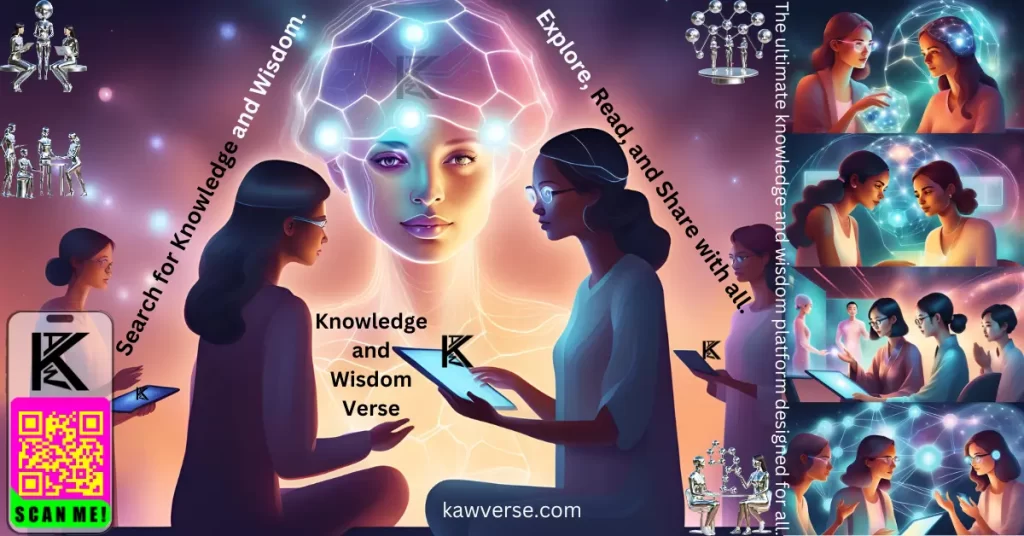
Leave a Reply
You must be logged in to post a comment.