In the ever-expanding digital realm, where every click matters, URL structure emerges as a critical element that not only facilitates user-friendly navigation but also directly addresses the unique pain points and needs of your audience. These carefully crafted web addresses serve as the road signs to your content, offering a preview of the page’s content and guiding users to their desired destination. In this comprehensive guide, we’ll delve deep into the significance of URL structure, how it aligns with user pain points, and contributes to SEO excellence. We’ll explore best practices, strategies, and how to create URL structures that not only appeal to your audience but also solve their specific real-life problems.
Understanding URL Structure: The Blueprint for User Navigation and SEO Impact
URL structure is more than just a web address; it’s the path users take to access your content, and it plays a crucial role in search engine rankings.
1. User Pain Point Addressing
URL structure goes beyond technicality; it addresses user pain points. Ensure that your URLs resonate with the specific challenges, questions, or needs your audience seeks solutions for.
2. Keyword Relevance
Incorporate relevant keywords into your URL while keeping it concise and descriptive. This not only helps users understand the content but also improves search engine rankings for those keywords.
3. Clarity and Readability
A clear and readable URL is essential. Use hyphens to separate words, avoid unnecessary characters, and make it human-friendly, enhancing user understanding and trust.
4. Hierarchy and Organization
Utilize a logical hierarchy in your URL structure, reflecting the organization of your content. Users should understand the content’s placement within your website just by looking at the URL.
5. Static and Predictable
Maintain a static URL structure whenever possible. Dynamic URLs with complex parameters can be confusing for users and search engines. Keep URLs predictable and consistent.
6. Canonicalization
Implement canonical tags to address duplicate content issues. This helps search engines understand the primary version of a page, preventing confusion and potential ranking issues.
7. Avoid Stop Words
Eliminate unnecessary stop words like “and,” “the,” “in,” etc., from your URLs. This not only makes URLs shorter but also enhances their readability and relevance.
8. Redirects
Use 301 redirects when you change a URL. This ensures users and search engines are directed to the correct page, preserving traffic and link equity.
9. Mobile-Friendly URLs
Ensure your URLs are mobile-friendly. Short, concise URLs work well on mobile devices and improve user experience.
10. Regular Audit
Regularly audit your URL structure to ensure it aligns with current user pain points, reflects your content’s organization, and adheres to SEO best practices.
Examples of URL Structure:
- Solving a Fitness Concern:
URL:www.yourwebsite.com/fitness-tips-for-beginners - Addressing a Home Improvement Problem:
URL:www.yourwebsite.com/diy-home-repair-guide - Navigating a Financial Challenge:
URL:www.yourwebsite.com/budgeting-for-college-students
Conclusion
URL structure is the map to your content, guiding users and search engines alike. By addressing user pain points, ensuring keyword relevance, maintaining clarity and readability, following hierarchy and organization, using static and predictable URLs, implementing canonicalization, avoiding stop words, handling redirects, ensuring mobile-friendliness, and conducting regular audits, you create URL structures that not only facilitate user-friendly navigation but also enhance SEO performance. Embrace the power of URL structure, infuse it with a user-centric approach, and watch as your content not only resonates with users but also climbs the search engine ranks. Through this strategic approach, you become a trusted source, a problem solver, and a valuable contributor to the digital landscape, leaving a lasting impact by enhancing user navigation and directly addressing real-life user pain points with precision.

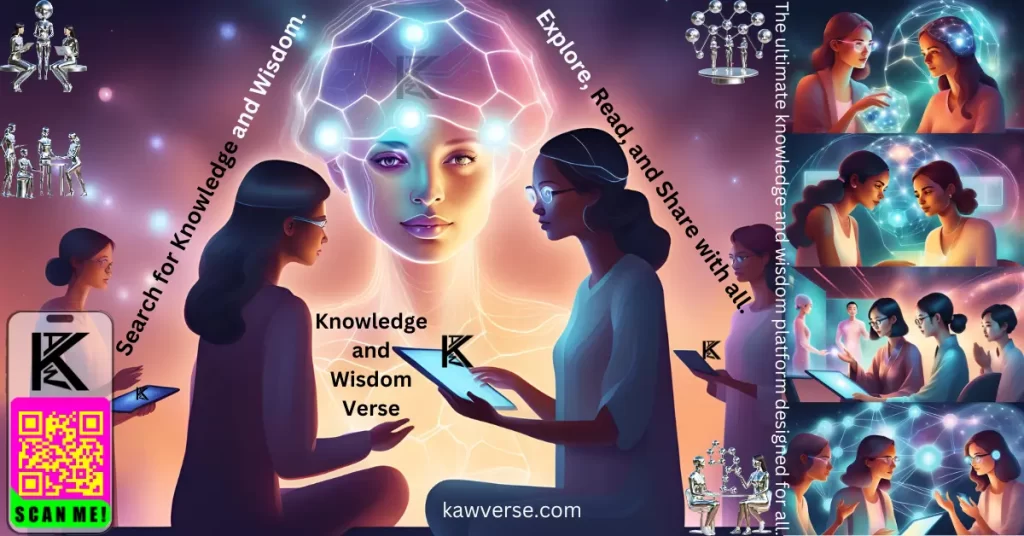
Leave a Reply
You must be logged in to post a comment.