In the digital era, where users access content across a multitude of devices, responsive design has become an essential aspect of web development. This comprehensive guide delves into the world of responsive design, unveiling its significance, benefits, principles, strategies, real-world examples, and best practices. By the time you finish reading, you’ll be equipped with the knowledge and actionable insights to create user-friendly and visually appealing websites that adapt effortlessly to various screen sizes and devices.
Responsive design is the bedrock of creating websites that cater to the diverse ways users consume content.
– KAW
Unveiling Responsive Design
Responsive design is an approach that ensures websites and applications automatically adjust their layout and content based on the user’s screen size, ensuring optimal viewing and interaction.
The Importance of Responsive Design
- User Experience:
A seamless and consistent experience across devices enhances user satisfaction. - Mobile Traffic:
With the rise of mobile usage, responsive design is crucial to cater to a diverse audience. - SEO Benefits:
Search engines prioritize mobile-friendly websites in search results. - Brand Credibility:
A well-designed responsive site reflects professionalism and credibility.
Key Principles of Responsive Design
- Fluid Grids:
Design using relative units like percentages, allowing content to adapt fluidly. - Flexible Images:
Use CSS to ensure images automatically scale without distortion. - Media Queries:
Apply CSS media queries to define different styles for different screen sizes. - Touch-Friendly Interaction:
Optimize touch gestures and navigation for mobile users.
Strategies for Implementing Responsive Design
- Mobile-First Approach:
Design for mobile screens first, then scale up for larger devices. - Test Across Devices:
Regularly test your website on various devices to ensure consistent functionality. - Prioritize Content:
Deliver the most crucial content to users, prioritizing readability and navigation. - Performance Optimization:
Optimize images, minimize code, and reduce HTTP requests for faster loading.
Real-World Examples of Responsive Design
- Amazon:
Amazon’s website seamlessly adapts to different screens, delivering a consistent shopping experience. - The New York Times:
The newspaper’s responsive design ensures easy reading across devices without compromising content. - Airbnb:
Airbnb’s responsive platform enables users to seamlessly browse listings and book accommodations on any device.
Best Practices and Additional Tips
- User Testing:
Gather user feedback to identify any usability issues on different devices. - Consistency:
Ensure consistent branding, messaging, and navigation across all screen sizes. - Design Patterns:
Research and apply responsive design patterns to common layout challenges. - Future-Proofing:
Plan for ongoing updates and improvements as technology and user behavior evolve.
Conclusion
Responsive design is the bedrock of creating websites that cater to the diverse ways users consume content. By recognizing its importance, embracing key principles, and learning from real-world examples, you’re empowered to deliver a seamless user experience that adapts seamlessly to various devices. In a world where user expectations continue to evolve, mastering the art of responsive design remains a valuable skill that can drive user engagement, retention, and the overall success of your digital presence in an ever-evolving digital landscape.

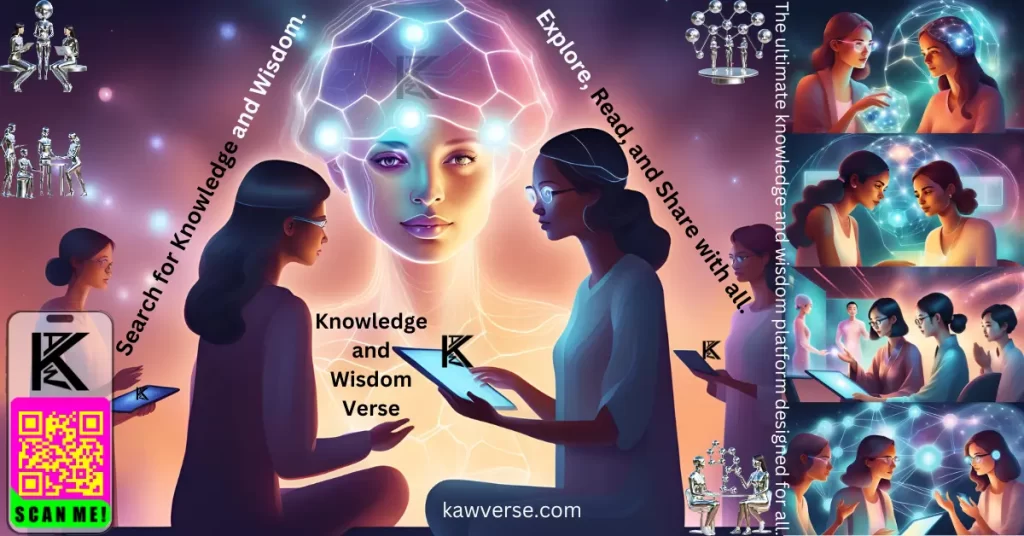
Leave a Reply
You must be logged in to post a comment.