Embark on an immersive exploration into the dynamic world of iOS app development. Whether you’re a novice eager to build your first app or an experienced developer aiming to deepen your skills, this comprehensive guide promises to equip you with the knowledge and techniques essential for success in iOS application development.
1. Introduction to iOS App Development
- Define iOS App Development: iOS app development involves creating software applications specifically designed to run on Apple’s iOS-powered devices like iPhones and iPads. These applications leverage Apple’s ecosystem and user interface guidelines to deliver seamless and intuitive experiences.
- Market Overview: Understand the competitive landscape between iOS and Android platforms, highlighting iOS’s reputation for security, quality, and user experience.
- Development Tools: Dive into essential tools such as Xcode, Apple’s integrated development environment (IDE), and Swift, Apple’s powerful and intuitive programming language. Choose between UIKit for robust, versatile app development or SwiftUI for its declarative approach and streamlined interface design.
2. Foundations of iOS Development
- Setting Up the Environment: A step-by-step guide to setting up Xcode and configuring your development environment, ensuring you’re ready to start coding.
- Swift Essentials: Explore the fundamentals of Swift, including its syntax, data types, and control flow. Mastering Swift is crucial for building iOS apps efficiently and effectively.
- Introduction to UIKit/SwiftUI: Depending on your experience level, delve into UIKit for its comprehensive set of UI components and APIs, or embrace SwiftUI’s modern, declarative syntax for building elegant and adaptive interfaces.
3. Core Concepts in iOS Development
- Model-View-Controller (MVC) Architecture: Understand the MVC design pattern, which forms the foundation of most iOS apps. Learn how to structure your code for clarity, reusability, and maintainability.
- Designing Responsive Interfaces: Explore Auto Layout, UIKit’s powerful constraint-based layout system, to create adaptive interfaces that look great on any iOS device.
- Handling User Interactions: Implement intuitive gestures, responsive buttons, and effective navigation patterns to enhance user interaction and usability.
4. Building Functional iOS Apps
- Essential UI Components: Master the use of tables, collection views, and stack views to create dynamic and interactive user interfaces. These components are essential for presenting data and content in a structured and engaging manner.
- Navigation Patterns: Implement navigation controllers, tab bar controllers, and modal presentations to create seamless navigation experiences within your app.
- Animations and Transitions: Enhance user experience with smooth animations and transitions that not only delight users but also provide visual feedback and context.
5. Data Management and Networking
- CoreData: Dive into CoreData, Apple’s framework for managing the model layer of your app’s data. Learn how to integrate CoreData for efficient data storage and retrieval.
- Networking: Use URLSession to make network requests and interact with RESTful APIs, enabling your app to fetch data from remote servers and integrate with web services.
- Data Persistence: Implement data persistence using UserDefaults for simple key-value storage or Codable for encoding and decoding data to and from JSON format.
6. Advanced Topics in iOS Development
- Multimedia Integration: Incorporate photos, videos, and audio into your app using frameworks like AVFoundation and UIImagePickerController.
- Location Services: Utilize Core Location and MapKit to integrate location-based features such as geolocation, mapping, and directions.
- Notifications: Implement local notifications to keep users informed and engaged, or integrate remote notifications using Apple Push Notification Service (APNs) for real-time updates.
7. Testing, Debugging, and Optimization
- Testing Strategies: Explore different testing methodologies, including unit testing, integration testing, and UI testing using Xcode’s testing frameworks.
- Debugging Techniques: Use Xcode’s debugging tools and Instruments to identify and resolve bugs, memory leaks, and performance bottlenecks.
- Performance Optimization: Optimize your app’s performance by profiling code, minimizing CPU and memory usage, and improving app responsiveness.
8. App Deployment and Distribution
- App Store Guidelines: Navigate Apple’s App Store Review Guidelines to ensure your app meets Apple’s standards for functionality, content, and design.
- Managing Versions: Implement version control strategies to manage app updates and maintain compatibility with different iOS versions and device models.
- Provisioning Profiles: Create provisioning profiles and certificates to sign and distribute your app securely through the App Store or in-house distribution.
9. Monetization and Marketing Strategies
- Monetization Options: Explore various monetization models, including freemium, in-app purchases, subscriptions, and advertising, to generate revenue from your app.
- App Marketing Techniques: Employ App Store Optimization (ASO) strategies, social media marketing, and user acquisition tactics to increase visibility and downloads.
- Analyzing App Performance: Use analytics tools like Firebase Analytics or App Store Connect to track user engagement, retention rates, and in-app behaviors, enabling data-driven decision-making.
10. Emerging Trends and Future Technologies
- Swift Advancements: Stay updated with the latest features and enhancements in Swift programming language, including new syntax, performance improvements, and compatibility updates.
- Trends in iOS Development: Explore emerging technologies such as Augmented Reality (AR), Machine Learning (ML), and SwiftUI advancements that are shaping the future of iOS app development.
- Resources for Learning: Discover recommended resources, including books, online courses, developer forums, and conferences, to continuously expand your knowledge and stay ahead in the fast-evolving field of iOS development.
11. Conclusion and Next Steps
- Recap: Summarize key takeaways and achievements from your journey through iOS app development, reinforcing foundational concepts and lessons learned.
- Encouragement: Encourage ongoing exploration of advanced topics, experimentation with new technologies, and participation in the vibrant iOS developer community.
- Future of iOS Development: Reflect on the evolving landscape of iOS development, anticipating future trends, opportunities, and challenges that await developers in the ever-changing tech industry.
12. Additional Resources
- Recommended Resources: Access a curated list of books, online courses, tutorials, and developer tools to deepen your expertise and advance your career in iOS app development.
- Developer Communities: Engage with online forums, local meetups, and developer communities to seek support, share knowledge, and collaborate with fellow iOS developers.
- Tools and Libraries: Explore essential tools, libraries, and third-party frameworks that can accelerate development, enhance productivity, and extend the capabilities of your iOS apps.
This ultimate guide aims to empower iOS developers of all levels with practical knowledge, hands-on techniques, and strategic insights to create compelling, user-centric apps. Whether you’re starting your iOS development journey or aiming to elevate your skills to the next level, this comprehensive resource is designed to inspire creativity, foster innovation, and drive success in iOS app development.
iOS App Development FAQs
Getting Started with iOS Development
- What is iOS app development?
- iOS app development refers to creating applications specifically for Apple’s iOS devices like iPhones and iPads using programming languages and development tools provided by Apple.
- What do I need to start iOS app development?
- You’ll need a Mac computer, Xcode (Apple’s IDE), and knowledge of Swift or Objective-C, the primary programming languages for iOS development.
- How can I learn iOS app development as a beginner?
- Start with online tutorials, Apple’s official documentation, and beginner-friendly courses on platforms like Udemy or Coursera.
- What is the difference between UIKit and SwiftUI?
- UIKit is a mature framework for building iOS interfaces with extensive customization options, while SwiftUI is a modern declarative framework that simplifies UI development with less code.
- How do I install Xcode on my Mac?
- You can download Xcode for free from the Mac App Store. Search for “Xcode” and follow the installation instructions.
Swift Programming Language
- What is Swift and why is it used for iOS development?
- Swift is a modern, safe, and powerful programming language developed by Apple for building iOS, macOS, watchOS, and tvOS apps. It’s known for its speed, ease of use, and compatibility with Objective-C.
- What are the basic data types in Swift?
- Swift supports data types such as Int, Double, Float, String, Bool, and more. These types help manage and manipulate data within your app.
- How do I declare variables in Swift?
- Variables in Swift are declared using the
varkeyword, while constants are declared usinglet. Example:var myVariable = 42.
- What are optionals in Swift?
- Optionals in Swift represent values that may or may not exist. They allow handling of nil values safely and are declared using a question mark (
?) after the type declaration.
- What is the difference between Swift and Objective-C?
- Swift is newer, safer, and more concise than Objective-C. It has modern features like optionals, type inference, and functional programming capabilities, whereas Objective-C is a more traditional, verbose language.
UIKit Framework
- What is UIKit and how is it used in iOS development?
- UIKit is a framework provided by Apple for building user interfaces in iOS apps. It includes classes for managing the app’s main window, views, controls, and event handling.
- What are UIViewControllers in UIKit?
- UIViewControllers manage a hierarchy of views to present content on the screen. They handle transitions between different screens or views within an app.
- How do I create a button programmatically in UIKit?
- You can create a UIButton programmatically by instantiating it with
UIButton(type: .system)and setting its properties like frame, title, and actions.
- You can create a UIButton programmatically by instantiating it with
- What is Auto Layout in iOS development?
- Auto Layout is a constraint-based layout system that allows you to create adaptive and responsive user interfaces that automatically adjust to different screen sizes and orientations.
- How do I use Auto Layout in Interface Builder (Storyboard)?
- In Interface Builder, you can add constraints between UI elements by control-dragging from one element to another or by using the Pin and Align buttons in the Auto Layout toolbar.
SwiftUI Framework
- What is SwiftUI and why should I use it?
- SwiftUI is Apple’s declarative framework for building user interfaces across all Apple platforms. It allows for faster development with less code and real-time previews.
- How do I create a SwiftUI view?
- You can create a SwiftUI view by defining a struct that conforms to the
Viewprotocol and implementing itsbodyproperty, which returns the view’s content.
- You can create a SwiftUI view by defining a struct that conforms to the
- What are the advantages of using SwiftUI over UIKit?
- SwiftUI simplifies UI development with its declarative syntax, reduces boilerplate code, provides real-time previews, and enables easier integration of animations and state management.
- Can I use SwiftUI with existing UIKit code?
- Yes, SwiftUI offers interoperability with UIKit through
UIViewRepresentableandUIViewControllerRepresentableprotocols, allowing you to integrate SwiftUI views into UIKit-based projects.
- Yes, SwiftUI offers interoperability with UIKit through
- What are some SwiftUI modifiers and how do I use them?
- SwiftUI modifiers like
.padding(),.foregroundColor(), and.font()are used to customize the appearance and behavior of SwiftUI views. You apply modifiers to views using method chaining.
- SwiftUI modifiers like
App Design and Architecture
- What is the Model-View-Controller (MVC) design pattern?
- MVC is a software architectural pattern where the app’s logic is divided into three components: Model (data and business logic), View (user interface), and Controller (mediates between Model and View).
- How do I structure my iOS app using MVC?
- Organize your code so that Models handle data, Views display the user interface, and Controllers manage interactions between Models and Views. This separation of concerns enhances maintainability.
- What are some alternative architectures to MVC in iOS development?
- Alternatives include MVVM (Model-View-ViewModel), VIPER (View-Interactor-Presenter-Entity-Routing), and Redux. Each offers different ways to manage app complexity and improve testability.
- How can I make my app accessible to all users?
- Ensure your app’s UI elements have appropriate labels, use dynamic type for text sizes, support VoiceOver and other accessibility features provided by iOS.
- What are design patterns in iOS development?
- Design patterns are reusable solutions to common software design problems. Examples include Singleton, Factory, Observer, and Dependency Injection patterns used to improve code organization and maintainability.
Data Handling and Networking
- How do I store data locally in an iOS app?
- Use CoreData for managing a persistent object graph, UserDefaults for storing small pieces of data like user preferences, or file-based storage using FileManager.
- What is CoreData and how do I use it?
- CoreData is Apple’s framework for managing model layer objects in iOS apps. It provides an object-oriented API to work with data models, relationships, and persistence.
- How do I make network requests in iOS?
- Use URLSession to create tasks that fetch data from web services or APIs asynchronously. Handle responses and errors using completion handlers or Combine framework for reactive programming.
- What are RESTful APIs and how do I integrate them into my app?
- RESTful APIs use HTTP requests to perform CRUD (Create, Read, Update, Delete) operations on resources. Integrate APIs by sending requests with URLSession and parsing JSON responses.
- How can I handle background tasks and network operations in iOS?
- Use URLSession’s background URLSessionConfiguration to perform tasks like downloading files or updating content in the background, even when the app is suspended or terminated.
App Testing and Debugging
- What types of testing should I perform on my iOS app?
- Perform unit testing to test individual units of code, integration testing to verify interactions between components, and UI testing to automate interactions with the app’s user interface.
- How do I write unit tests for iOS apps?
- Use XCTest framework and write test methods that validate the behavior of individual functions or methods in your app’s codebase.
- What is UI testing and how do I automate it?
- UI testing involves scripting interactions with your app’s UI elements to simulate user interactions. Use XCTest and XCUITest framework to write and run UI tests.
- How do I debug an iOS app?
- Use Xcode’s built-in debugger to set breakpoints, inspect variables, and step through your app’s code to identify and fix issues.
- What are memory leaks and how can I prevent them in iOS development?
- Memory leaks occur when objects are allocated but not deallocated properly, leading to memory consumption over time. Use Instruments in Xcode to detect and fix memory leaks by analyzing memory allocations and releases.
App Deployment and Distribution
- How do I prepare my iOS app for submission to the App Store?
- Follow Apple’s App Store Review Guidelines, ensure your app meets all requirements, including functionality, design, and privacy guidelines.
- What is a provisioning profile and why do I need it?
- A provisioning profile is a set of digital certificates and settings that enable your app to run on iOS devices and be distributed through the App Store or TestFlight.
- How do I create an App Store Connect account?
- Sign up for an App Store Connect account with your Apple ID on the Apple Developer website. This account is used to manage apps, submit updates, and view app analytics.
- What are the different app distribution methods for iOS?
- Distribute apps through the App Store for public release, TestFlight for beta testing, or Enterprise Distribution for in-house deployment within an organization.
- How can I update my iOS app on the App Store?
- Prepare a new version of your app in Xcode, increment the version number and build number, update release notes, and submit it for review through App Store Connect.
App Monetization and Marketing
- What are the different ways to monetize an iOS app?
- Monetization strategies include offering the app for a one-time purchase, implementing in-app purchases, subscriptions, displaying ads,
- How can I implement in-app purchases in my iOS app?
- Use StoreKit framework to integrate in-app purchase functionality, set up products in App Store Connect, handle transactions, and manage user entitlements within your app.
- What is App Store Optimization (ASO) and how does it impact app visibility?
- ASO involves optimizing your app’s metadata (app title, keywords, description, and visuals) to improve its discoverability and ranking in the App Store search results.
- How do I promote my iOS app effectively?
- Use social media marketing, content marketing, influencer partnerships, App Store ads, and SEO strategies to increase app visibility, downloads, and user engagement.
- What analytics tools can I use to track my app’s performance?
- Use Firebase Analytics, App Store Connect Analytics, or third-party analytics platforms to monitor user engagement, retention rates, and in-app behaviors.
Advanced iOS Development Topics
- What are some best practices for handling user authentication and security in iOS apps?
- Implement secure authentication mechanisms like OAuth, use Keychain Services for storing sensitive data securely, and follow Apple’s security guidelines to protect user privacy.
- How can I integrate Augmented Reality (AR) features into my iOS app?
- Use ARKit framework to create immersive AR experiences by overlaying digital content on the real world, detecting surfaces, and tracking motion using iOS device cameras and sensors.
- What are some considerations for optimizing iOS app performance?
- Optimize app performance by profiling code with Instruments, improving algorithms, reducing CPU and memory usage, and minimizing network requests.
- How do I localize my iOS app for different languages and regions?
- Use NSLocalizedString for text localization, support right-to-left languages, handle date and number formatting, and customize UI elements based on users’ language and region preferences.
- What are some strategies for enhancing user engagement in iOS apps?
- Implement push notifications for timely updates, integrate social sharing features, personalize content based on user preferences, and solicit user feedback to improve app usability.
Future Trends in iOS Development
- What are the upcoming trends in iOS app development?
- Explore advancements in Machine Learning (ML) with Core ML, enhancements in SwiftUI for easier UI development, and integration of new iOS features announced at Apple’s WWDC.
- How can I stay updated with the latest developments in iOS app development?
- Follow Apple’s developer documentation, attend WWDC sessions, join developer forums like Stack Overflow and Reddit, and subscribe to iOS development blogs and newsletters.
- What impact will 5G technology have on iOS app development?
- 5G technology will enable faster data transfer speeds and lower latency, enhancing real-time experiences in apps such as streaming, gaming, and AR.
- What are some challenges developers may face in iOS app development?
- Challenges include maintaining compatibility across multiple iOS versions, dealing with app store review guidelines, optimizing app performance, and staying ahead of evolving security threats.
- How can I contribute to the iOS developer community?
- Contribute to open-source projects, share knowledge on forums, attend local meetups and conferences, mentor aspiring developers, and participate in hackathons and developer challenges.
Miscellaneous iOS Development FAQs
- Can I develop iOS apps on Windows?
- No, iOS app development requires macOS because Xcode, the IDE for iOS development, is only available on macOS.
- How do I handle app crashes and exceptions in iOS?
- Use crash reporting tools like Crashlytics or Apple’s crash reports in App Store Connect to diagnose and fix crashes by identifying the cause and frequency of crashes.
- What are some common design patterns used in iOS app development?
- Common design patterns include MVC, MVVM, Delegate, Singleton, Observer, Factory, and Dependency Injection, each serving specific purposes in organizing code and improving maintainability.
- What are the differences between iOS app development and Android app development?
- Differences include programming languages (Swift/Objective-C vs. Java/Kotlin), design guidelines, development tools (Xcode vs. Android Studio), and app distribution (App Store vs. Google Play Store).
- How do I handle memory management in iOS development?
- Use Automatic Reference Counting (ARC) to manage memory automatically. Avoid retain cycles and weak references to prevent memory leaks and ensure efficient memory usage.
These FAQs cover a broad spectrum of topics in iOS app development, catering to beginners and experienced developers alike. For more specific inquiries, detailed tutorials, or troubleshooting tips, explore Apple’s official documentation, developer forums, and online communities dedicated to iOS development.

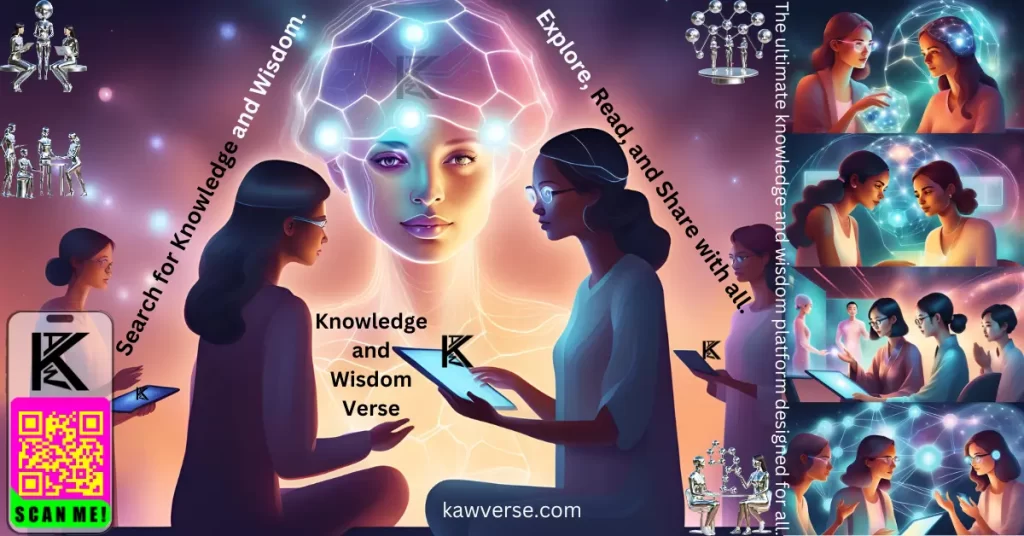
Leave a Reply
You must be logged in to post a comment.