Internal linking is a fundamental aspect of website optimization that often goes underappreciated. In this comprehensive guide, we’ll explore the ins and outs of internal linking, explaining its significance, best practices, and how it can contribute to a more user-friendly, SEO-friendly, and organized website. By the end of this article, you’ll have a clear understanding of how to leverage internal links to boost your site’s performance.
Remember that internal linking is not a one-time task but an ongoing process that should evolve with your website.
– KAWverse
Why Internal Linking Matters
Internal linking refers to the practice of creating hyperlinks that connect one page of a website to another page within the same domain. These links serve several crucial purposes, making them indispensable for website owners and content creators:
1. Enhanced User Experience
Internal links help users navigate your website effortlessly. They guide visitors to related content, improving their overall experience and keeping them engaged.
2. Improved SEO
Search engines like Google use internal links to understand the structure and hierarchy of your website. A well-structured internal linking system can boost your search engine rankings.
3. Content Organization
Internal links allow you to establish a logical hierarchy of your content. This hierarchy, signaled by link placement and anchor text, helps both users and search engines comprehend the importance and relevance of each page.
4. Lower Bounce Rates
By providing users with additional relevant content to explore, internal links can reduce bounce rates. When visitors find more of what they’re looking for, they’re less likely to leave your site immediately.
5. Page Authority Distribution
Internal links can spread page authority or link equity across your site. This means that well-linked pages can pass on their ranking strength to others.
Best Practices for Effective Internal Linking
To harness the power of internal linking, you must follow some best practices:
1. Create High-Quality Content
First and foremost, ensure that your content is valuable and well-written. Internal links are most effective when they connect relevant, informative content.
2. Use Descriptive Anchor Text
Anchor text is the visible text within a hyperlink. Use descriptive, keyword-rich anchor text that accurately represents the content it’s linking to. This not only aids users but also signals the topic to search engines.
3. Prioritize Relevance
Link related content together. It’s crucial that the linked pages share a thematic connection. Irrelevant links can confuse users and search engines.
4. Use a Logical Structure
Organize your internal links logically. The most important pages should receive the most internal links. Create a hierarchy that mirrors your website’s content structure.
5. Avoid Over-Optimization
While internal linking is beneficial, overloading your content with links can be counterproductive. Aim for a balance; choose quality over quantity.
6. Regularly Audit Your Links
As your website grows and changes, ensure that your internal links remain current. Broken or outdated links can harm user experience and SEO.
Types of Internal Links
Internal links come in various forms, each serving a unique purpose:
1. Navigation Links
Navigation links, often found in menus and sidebars, help users move around your website. These links offer a structured path for visitors to explore.
2. Contextual Links
These links are embedded within the content itself. They typically connect to related articles, providing additional information or context on the topic being discussed.
3. Footer Links
Footer links, placed at the bottom of web pages, are commonly used for site-wide links such as the privacy policy, terms of service, and contact information.
4. Breadcrumb Links
Breadcrumb links show the path a user has taken to arrive at the current page. They help users retrace their steps and offer a hierarchical view of your website’s structure.
5. CTA Links
Call-to-action links guide users towards specific actions, such as signing up for a newsletter, downloading a resource, or making a purchase.
SEO and Internal Linking
Internal linking is a vital component of SEO strategy. It can help you:
- Improve Indexing:
Search engines can discover and index your pages more efficiently through internal links. - Enhance Keyword Optimization:
Strategic anchor text choices can boost keyword relevance and improve rankings. - Increase Page Authority:
Pages with more internal links tend to have higher authority and rank better in search results. - Decrease Page Depth:
Internal linking can reduce the number of clicks it takes for users and search engines to find a particular page, improving accessibility.
Conclusion
In the digital age, where user experience and search engine visibility are paramount, internal linking stands out as a critical tool for website owners and content creators. By adhering to best practices, structuring your links logically, and ensuring relevance, you can enhance your website’s organization, user-friendliness, and SEO performance.
Remember that internal linking is not a one-time task but an ongoing process that should evolve with your website. When utilized effectively, it can significantly contribute to your site’s success by providing users with valuable, interconnected content and signaling your site’s structure and relevance to search engines.

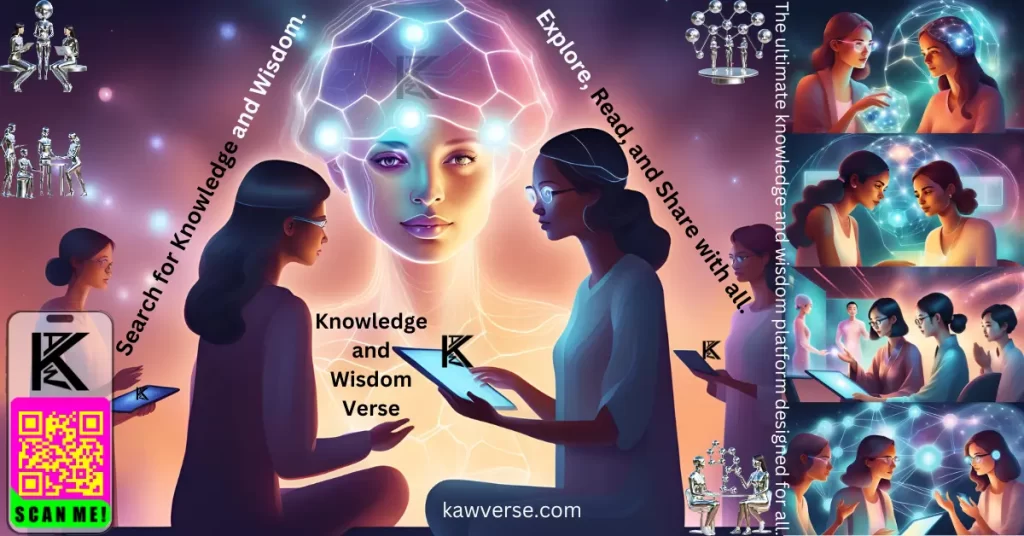
Leave a Reply
You must be logged in to post a comment.