In the fast-paced digital world, where visuals speak volumes, image optimization is an essential practice for website owners, marketers, and content creators. This comprehensive guide will explore the art and science of image optimization, detailing its significance, and best practices.
The Significance of Image Optimization
Image optimization involves enhancing, compressing, and properly formatting images to improve web page load times, user experience, and search engine rankings. Here’s why it’s crucial:
1. Faster Loading Speed
Optimized images reduce the size of web pages, leading to faster loading times. This is vital in today’s era of short attention spans and mobile browsing.
2. Enhanced User Experience
Visually appealing, fast-loading images keep users engaged and encourage them to explore your content. This leads to lower bounce rates and longer session durations.
3. Improved SEO
Search engines consider page load speed as a ranking factor. Faster websites with optimized images tend to rank higher in search results.
4. Accessibility
Well-optimized images are more accessible to users with disabilities, as they load faster and can be described accurately using alt text.
5. Cost Efficiency
Optimized images reduce server load and bandwidth usage, potentially saving on hosting costs.
Best Practices for Effective Image Optimization
To ensure your image optimization efforts are successful, consider the following best practices:
1. Choose the Right File Format
Select the appropriate file format for your images. Use JPEG for photographs and images with many colors, PNG for images with transparency, and SVG for vector graphics.
2. Resize Images
Resize images to the exact dimensions needed for their display on your website. Oversized images slow down page load times.
3. Compress Images
Compress images to reduce file size without sacrificing quality. Numerous online tools and image editing software offer compression options.
4. Utilize Descriptive File Names
Give your image files meaningful, keyword-rich names. This helps search engines understand the content and context of your images.
5. Use Alt Text
Provide descriptive alt text for each image. Alt text serves as a text alternative for screen readers and assists search engines in understanding image content.
6. Implement Lazy Loading
Lazy loading delays the loading of images until they are visible on the user’s screen. This enhances page load speed and performance.
7. Leverage Content Delivery Networks (CDNs)
CDNs distribute your images across multiple servers globally, reducing server load and improving load times for users worldwide.
Types of Image Optimization
Image optimization can be categorized into various types, each serving a unique purpose:
1. Lossless Compression
Lossless compression reduces image file sizes without any loss of image quality. It’s suitable for images where quality is paramount.
2. Lossy Compression
Lossy compression sacrifices some image quality to achieve more significant file size reductions. It’s suitable for large images that can afford some quality loss.
3. Responsive Images
Responsive images adapt to different screen sizes and resolutions, ensuring that images look great on all devices.
4. Retina-Ready Images
Retina-ready images are high-resolution images designed to look sharp and clear on high-density screens, such as Apple’s Retina displays.
5. Image Lazy Loading
Image lazy loading defers the loading of off-screen images, reducing the initial page load time.
6. Image CDNs
CDNs host and deliver your images from distributed servers, improving load times for users across the globe.
SEO and Image Optimization
Image optimization is closely tied to SEO:
- Faster Loading Speed:
Faster-loading pages improve user experience and tend to rank higher in search engine results. - Alt Text:
Providing descriptive alt text improves accessibility and can also enhance SEO, as search engines consider alt text when indexing images. - File Names and Keywords:
Using descriptive file names and including relevant keywords in image metadata can boost SEO. - User Engagement:
Optimized images lead to better user engagement, potentially increasing dwell time on your website, which is a positive SEO signal.
Conclusion
Image optimization is a vital component of modern web design and content creation. It ensures faster load times, better user experience, and improved search engine rankings.
By following best practices, utilizing various image optimization techniques, and understanding its SEO implications, you can harness the power of optimized images to create a website that stands out in the digital landscape.
Remember, image optimization is an ongoing process that should adapt to changing technology and user behavior. With the right techniques and tools, you can master the art of image optimization and significantly enhance your online presence.

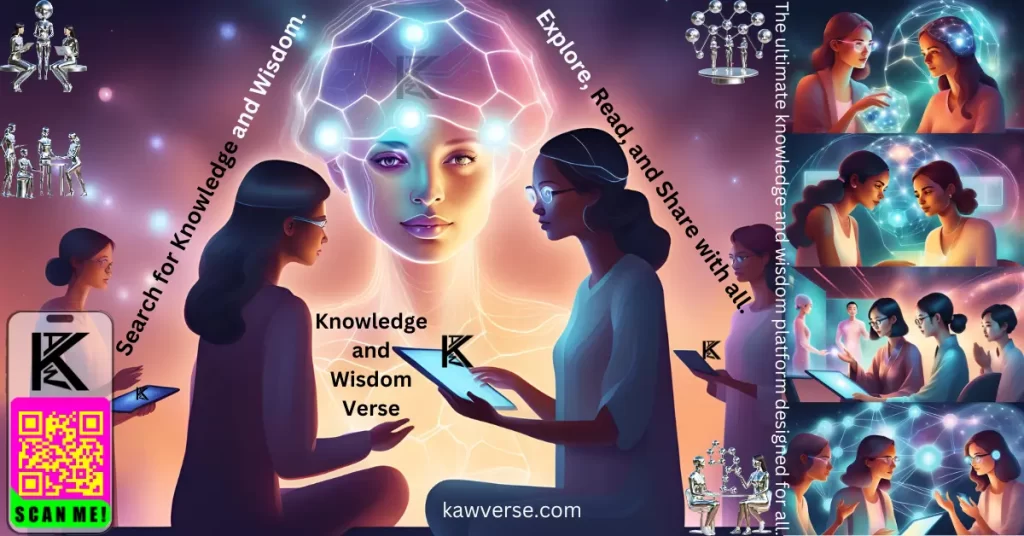
Leave a Reply
You must be logged in to post a comment.