In the dynamic landscape of online content, where readability and search visibility are paramount, heading tags (H1, H2, H3, etc.) emerge as essential elements that not only structure your content but also directly address the unique pain points and needs of your audience. These HTML tags serve as the signposts within your content, offering a roadmap and solution to what users seek. In this comprehensive guide, we’ll delve deep into the significance of heading tags, how they align with user pain points, and contribute to SEO success. We’ll explore best practices, strategies, and how to use heading tags that not only appeal to your audience but also solve their specific real-life problems.
Heading tags serve as the signposts within your content, guiding users and search engines alike.
– KAWverse
Understanding Heading Tags: The Building Blocks for Content Navigation and SEO Impact
Heading tags go beyond mere formatting; they play a crucial role in organizing your content, making it readable, and improving search engine rankings.
1. User Pain Point Addressing
Heading tags address user pain points by guiding them through your content. Ensure that your headings resonate with the specific challenges, questions, or needs your audience seeks solutions for.
2. Hierarchical Structure
Use heading tags to create a hierarchical structure within your content. The H1 tag represents the main heading, while H2, H3, and others create subheadings, allowing users to understand the content’s flow.
3. Keyword Relevance
Incorporate relevant keywords into your heading tags while keeping them concise and descriptive. This not only helps users understand the content but also improves search engine rankings for those keywords.
4. Clarity and Readability
A clear and readable heading is essential. Use language that accurately represents the content of each section while being concise enough to capture attention quickly.
5. Content Organization
Heading tags aid content organization, making it easy for users to scan and navigate. Users can quickly grasp the main points of your content by reading the headings.
6. Structuring for Accessibility
Proper heading tag usage also improves accessibility for users who rely on screen readers or assistive technologies, ensuring everyone can access and understand your content.
7. Consistency
Maintain consistency in your heading tags. Use H1 for the main heading, H2 for subheadings, and so on, following a logical progression.
8. Avoid Overuse
While using heading tags is beneficial, avoid overusing them. Use them when a new section or topic starts, not for every sentence or paragraph.
9. Mobile Friendliness
Ensure your heading tags work well on mobile devices. They should be easily scannable and not disrupt the overall user experience on smaller screens.
10. Regular Audit
Regularly audit your content to ensure heading tags align with current user pain points, reflect your content’s organization, and adhere to SEO best practices.
Examples of Heading Tags:
- Addressing a Health Concern:
H1:Effective Ways to Manage Stress
H2:Mindful Meditation Techniques
H3:Breathing Exercises for Instant Relaxation - Solving a Home Improvement Problem:
H1:Renovate Your Kitchen on a Budget
H2:Affordable DIY Kitchen Upgrades
H3:Clever Storage Solutions - Navigating a Financial Challenge:
H1:Building a Solid Financial Foundation
H2:Budgeting Strategies for College Students
H3:Smart Ways to Save on Textbooks
Conclusion
Heading tags serve as the signposts within your content, guiding users and search engines alike. By addressing user pain points, ensuring hierarchical structure, maintaining keyword relevance, enhancing clarity and readability, organizing content, structuring for accessibility, maintaining consistency, avoiding overuse, ensuring mobile-friendliness, and conducting regular audits, you create content that not only facilitates navigation but also enhances SEO performance. Embrace the power of heading tags, infuse them with a user-centric approach, and watch as your content not only resonates with users but also climbs the search engine ranks. Through this strategic approach, you become a trusted source, a problem solver, and a valuable contributor to the digital landscape, leaving a lasting impact by enhancing user experience and directly addressing real-life user pain points with precision.

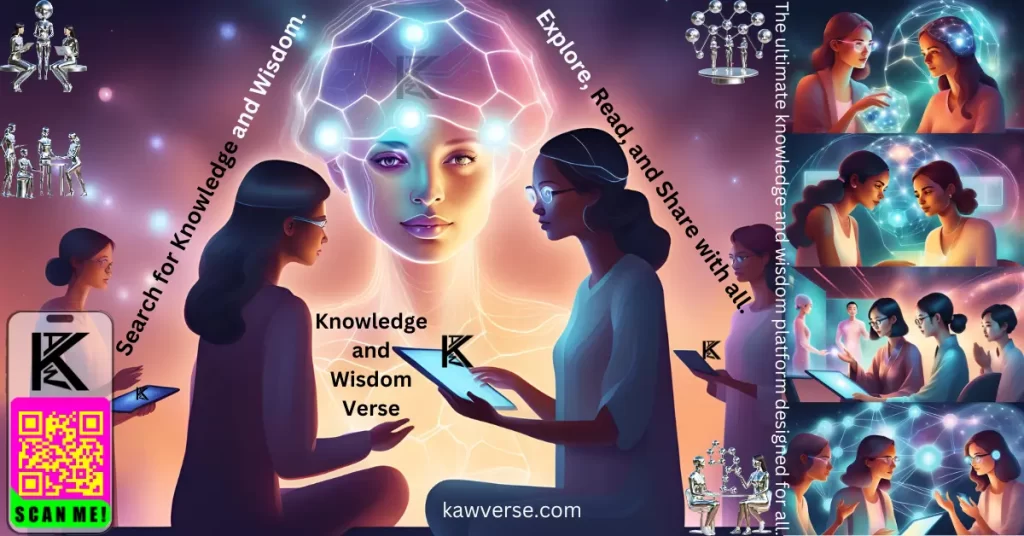
Leave a Reply
You must be logged in to post a comment.