In the digital age, where data shapes decision-making, Google Analytics has emerged as an invaluable tool for understanding website performance and user behavior. This comprehensive guide delves into the world of Google Analytics, revealing its significance, benefits, features, strategies, real-world examples, and best practices. By the time you finish reading, you’ll be armed with the knowledge and actionable insights to leverage Google Analytics to its fullest potential, driving informed decisions and optimizing your digital presence.
Google Analytics is a window into your website’s performance and user behavior, providing the insights needed to make informed decisions and drive optimization.
– KAW
Unveiling the Power of Google Analytics
Google Analytics is a web analytics service that tracks and reports website traffic, user interactions, and audience behavior.
The Significance of Google Analytics
- Data-Driven Insights:
Google Analytics provides actionable data to optimize user experience and conversions. - Informed Decision-Making:
Make strategic decisions based on user behavior, traffic sources, and more. - Performance Evaluation:
Analyze the effectiveness of marketing campaigns, content, and site design. - Continuous Improvement:
Identify areas for enhancement through ongoing data collection and analysis.
Key Features and Benefits
- Audience Insights:
Understand your website visitors’ demographics, interests, and behaviors. - Traffic Sources:
Analyze where your traffic comes from and which channels drive the most engagement. - Behavior Analysis:
Track how users navigate your site, including page views, bounce rates, and conversion paths. - Goal Tracking:
Set up goals and track conversions to measure the success of specific actions.
Strategies for Utilizing Google Analytics
- Set Up Goals:
Define specific actions you want users to take on your site, such as signing up or making a purchase. - Segmentation:
Divide your audience into meaningful segments for more targeted analysis. - Custom Reports:
Create custom reports to gain insights tailored to your unique business goals. - E-commerce Tracking:
If you have an online store, utilize e-commerce tracking to monitor sales and revenue.
Real-World Examples of Google Analytics Success
- Etsy:
Etsy utilized Google Analytics to identify high-converting keywords, leading to a significant increase in organic traffic and sales. - Buffer:
Buffer used Google Analytics to optimize their blog by analyzing which posts led to the highest engagement and conversions. - The New York Times:
The New York Times employed Google Analytics to optimize its paywall strategy based on user behavior.
Best Practices and Additional Tips
- Regular Monitoring:
Continuously review your analytics data to spot trends and anomalies. - Custom Alerts:
Set up custom alerts to receive notifications for significant changes in your data. - Attribution Models:
Understand different attribution models to accurately credit the sources that lead to conversions. - Learning Resources:
Google Analytics offers free online courses to enhance your understanding of the platform.
Conclusion
Google Analytics is a window into your website’s performance and user behavior, providing the insights needed to make informed decisions and drive optimization. By recognizing its significance, embracing effective strategies, and learning from real-world examples, you’re well-equipped to harness the power of data-driven insights. In an ever-evolving digital landscape, mastering the art of Google Analytics remains a valuable skill that can drive conversions, engagement, and the overall success of your digital endeavors.

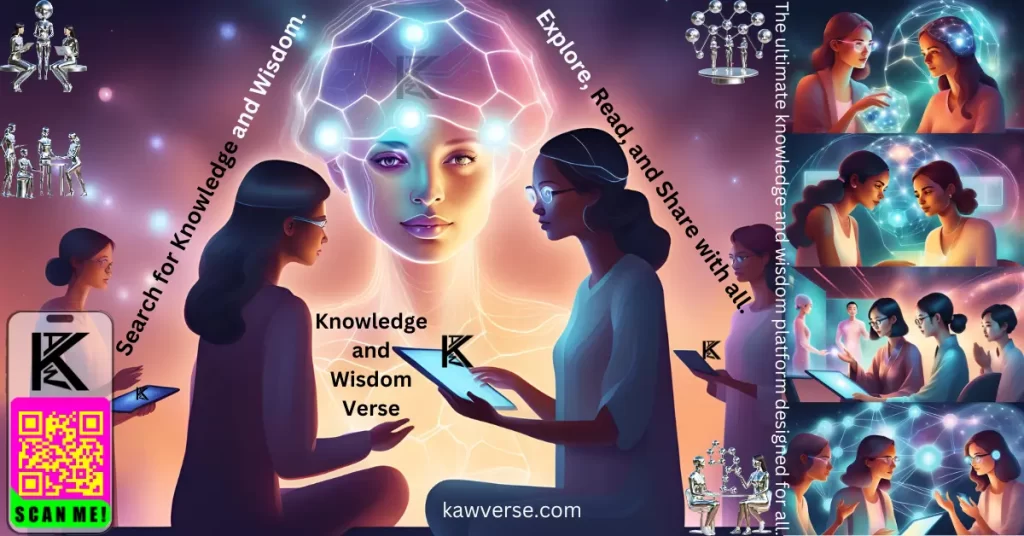
Leave a Reply
You must be logged in to post a comment.