In the complex realm of SEO and web content, Canonical Tags have emerged as a powerful tool for content organization, addressing duplicate content issues, and improving search engine rankings. This comprehensive guide will explore the significance of Canonical Tags, and best practices.
The Significance of Canonical Tags
Canonical Tags, also known as rel=canonical tags, are HTML elements used to indicate the preferred version of a web page when there are multiple versions with similar content. Here’s why they’re vital:
1. Duplicate Content Resolution
Canonical Tags help resolve issues with duplicate content by specifying the authoritative version of a page. This prevents search engines from diluting the ranking potential among similar pages.
2. Improved User Experience
By consolidating content under a canonical tag, you ensure that users land on the most relevant, organized, and user-friendly version of a page.
3. Enhanced SEO
Effective use of Canonical Tags can lead to improved search engine rankings, as it signals to search engines which version of a page to index and rank.
4. Organized Content
Canonical Tags play a pivotal role in content organization, helping search engines understand the relationships between pages, such as product variations, pagination, and multilingual versions.
5. Backlink Consolidation
When canonical tags are employed correctly, backlinks are often concentrated on a single canonical page, strengthening its authority and ranking potential.
Best Practices for Canonical Tags
To ensure effective use of Canonical Tags, consider the following best practices:
1. Identify Canonical Versions
Determine which version of your content is the most authoritative and should be considered the canonical version.
2. Implement Canonical Tags
Add the canonical tag to the <head> section of the non-canonical pages, specifying the URL of the canonical version. For example:
html code
<link rel="canonical" href="https://www.example.com/canonical-page">
3. Use Absolute URLs
Always use absolute URLs in your canonical tags to ensure they are correctly interpreted by search engines.
4. Avoid Self-Referential Canonicals
Don’t use canonical tags that point to the page itself. They should only be used to specify the canonical version of a different page.
5. Implement Properly on Paginated Content
On paginated content, use canonical tags to point to the first page in the series to consolidate the ranking potential.
6. Keep Consistency
Ensure consistency across all pages in your website regarding the use of canonical tags. Avoid mixed signals that can confuse search engines.
7. Regular Monitoring
Monitor your website for changes, new content, or potential issues with canonical tags to maintain their effectiveness.
Types of Canonical Tags
Canonical Tags can address various scenarios:
- Self-Referential Canonical: Specifies that the current page is the authoritative version of itself.
- Cross-Domain Canonical: Useful when you want to consolidate content across multiple domains.
- Mobile Canonical: Helps specify the mobile version as the canonical version on mobile-optimized sites.
- Parameter Canonical: Addresses duplicate content issues arising from URL parameters by specifying a preferred version.
- Multilingual Canonical: Useful for websites with multiple language versions of content to indicate the primary language version.
- Printable Version Canonical: Specifies the canonical page for the printer-friendly version of content.
SEO and Canonical Tags
Canonical Tags play a significant role in SEO:
- Duplicate Content: Resolving duplicate content issues helps avoid penalties and ensures search engines index and rank the most relevant version.
- Link Equity: By concentrating backlinks on a single canonical page, you can strengthen its authority and ranking potential.
- Content Organization: Canonical Tags aid in organizing content, making it more accessible to search engines and users.
- User Experience: Redirecting users to the canonical version of a page ensures they land on the most relevant and organized content, enhancing their experience.
Conclusion
Canonical Tags are a secret weapon in the arsenal of SEO experts and webmasters. They facilitate the organization of content, improve search engine rankings, and enhance user experiences by specifying the authoritative version of a page.
By following best practices, diligently monitoring your website, and ensuring consistency, you can effectively implement Canonical Tags to address duplicate content issues and optimize your content’s performance in search results. In a digital world filled with potential duplicate content, Canonical Tags are the key to achieving order, authority, and superior rankings.
Remember that the web is dynamic, and regular checks on your canonical tags are essential to maintain their effectiveness as your content and website evolve.

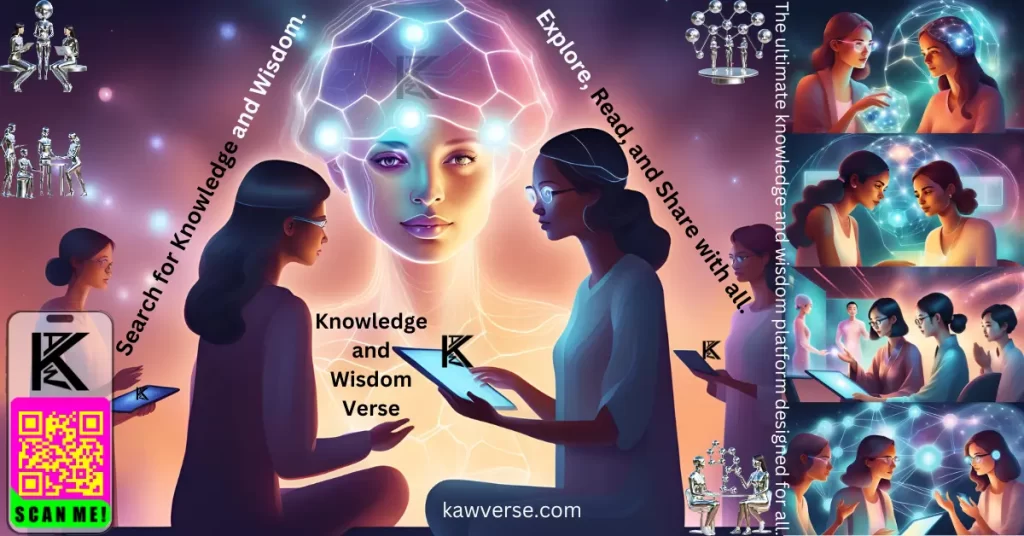
Leave a Reply
You must be logged in to post a comment.