In the intricate world of website management and search engine optimization (SEO), robots.txt emerges as a silent conductor, guiding search engine crawlers through the digital landscape. This comprehensive guide is your gateway to understanding robots.txt: its significance, benefits, implementation process, and practical examples. By the end of this guide, you’ll possess the knowledge and real-world insights to wield robots.txt to your advantage, ensuring that search engine crawlers interact with your website as you intend.
Robots.txt stands as your silent ally in the complex landscape of SEO, granting you the power to orchestrate the path search engine crawlers tread.
– KAW
Decoding Robots.txt
Robots.txt is a plain text file residing in the root directory of your website that communicates with search engine crawlers. It provides instructions about which parts of your website can be crawled and indexed, and which should be off-limits.
The Power of Robots.txt
- Control Over Indexing:
Robots.txt gives you the ability to influence how search engines crawl and index your website’s content. You can choose to allow or disallow access to specific sections. - Protection of Sensitive Content:
If you have confidential or sensitive information, you can prevent search engines from indexing it through proper robots.txt directives. - Enhanced Crawl Budget Management:
By focusing crawlers on important sections of your site, you can maximize your crawl budget, ensuring that search engines prioritize your valuable content. - Prevention of Duplicate Content:
Robots.txt can help prevent indexing of duplicate content, thereby avoiding potential SEO issues related to duplicate pages.
Crafting Your Robots.txt
- Identify Disallowed Areas:
Determine which parts of your website you want to prevent search engines from crawling. This could include admin panels, private areas, or certain file types. - Formatting Guidelines:
The robots.txt file follows a specific syntax. You use ‘User-agent’ to specify the crawler, and ‘Disallow’ to indicate areas not to be crawled. Use ‘*’ for all user agents and ‘/’ to disallow the entire site. - Specific Disallowances:
To disallow specific folders or files, use ‘User-agent: *’ and then ‘Disallow: /folder/’ or ‘Disallow: /file.html’.
Practical Examples
- Disallowing an Entire Folder:
User-agent: *
Disallow: /private-folder/- Disallowing a Specific File:
User-agent: *
Disallow: /private-file.html- Disallowing All Crawlers (Not Recommended):
User-agent: *
Disallow: /Implementation and SEO Considerations
- Create robots.txt:
Use a text editor to create a file named ‘robots.txt’ in your website’s root directory. - Check for Errors:
Before uploading, double-check your robots.txt file for syntax errors to ensure it functions as intended. - Upload and Test:
Upload the robots.txt file to your website’s root directory. Use tools like Google’s Search Console or Bing Webmaster Tools to test its effectiveness.
Best Practices and Additional Tips
- Update Regularly:
Update your robots.txt file as your site evolves. New sections may need to be disallowed, and outdated restrictions may need to be removed. - Be Precise:
Use specific directives to avoid inadvertently blocking important sections of your site. - Use Noindex Meta Tag:
While robots.txt prevents crawling, it doesn’t prevent indexing. To ensure sensitive content isn’t indexed, use the ‘noindex’ meta tag in the HTML of those pages. - Public Resources:
If you have resources you want to be indexed, avoid disallowing them in robots.txt. Use other methods, like ‘noindex’ tags, if necessary.
Conclusion
Robots.txt stands as your silent ally in the complex landscape of SEO, granting you the power to orchestrate the path search engine crawlers tread. By mastering its nuances, you hold the reins to what content is indexed, optimizing your website’s visibility. Armed with practical examples and insights, you can wield robots.txt to finesse your website’s interaction with search engines, safeguard sensitive content, and fine-tune your SEO strategy. As the digital realm evolves, a well-optimized robots.txt file remains a valuable asset in your quest for better search engine rankings and improved user experience.

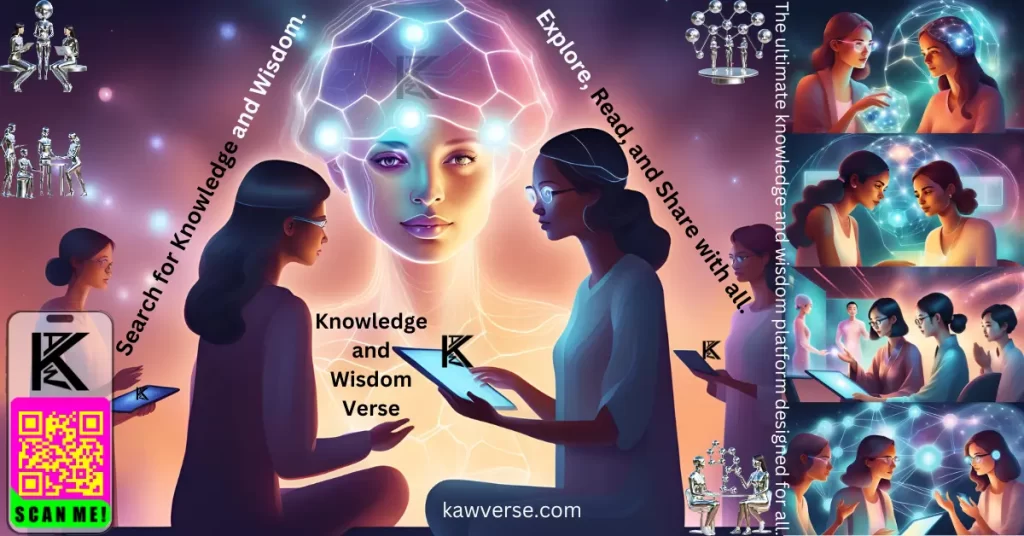
Leave a Reply
You must be logged in to post a comment.