Introduction
In the digital age, websites have become an essential part of our lives. Whether you’re a business owner, a blogger, or just someone looking to share your passions with the world, understanding how websites work and how to create them can be incredibly valuable. This guide will take you through everything you need to know about websites, from the basics to advanced concepts.
Table of Contents
- For Beginners
- What is a Website?
- Types of Websites
- Basic Website Structure
- Choosing a Domain Name
- Introduction to Web Hosting
- Using Website Builders
- Basic HTML & CSS
- Introduction to WordPress
- For Intermediate Users
- Responsive Design
- Introduction to JavaScript
- Content Management Systems (CMS)
- SEO Basics
- Website Security
- E-commerce Essentials
- Using Web Analytics
- Introduction to APIs
- For Advanced Users
- Advanced JavaScript and Frameworks
- Backend Development
- Database Management
- Advanced SEO Techniques
- Performance Optimization
- Building Progressive Web Apps (PWAs)
- Web Development Best Practices
- Future Trends in Web Development
For Beginners
What is a Website?
A website is a collection of web pages that are accessible through the internet. Websites can be informational, like a blog or news site, or functional, like an e-commerce store or social media platform.
Types of Websites
- Personal Websites: Blogs, portfolios, and resumes.
- Business Websites: Company information, services, and contact details.
- E-commerce Websites: Online stores selling products or services.
- Social Media Websites: Platforms for sharing and networking.
- Educational Websites: Online courses and tutorials.
Basic Website Structure
A typical website consists of:
- Home Page: The main page that provides an overview of the site.
- About Page: Information about the person or organization behind the site.
- Contact Page: Details on how to get in touch.
- Additional Pages: Based on the site’s purpose, such as blog posts, product pages, etc.
Choosing a Domain Name
A domain name is your website’s address on the internet. Choose something memorable, easy to spell, and relevant to your site’s content. Popular domain registrars include GoDaddy, Namecheap, and Google Domains.
Introduction to Web Hosting
Web hosting is a service that allows your website to be accessible on the internet. Common types of hosting include:
- Shared Hosting: Cost-effective and suitable for beginners.
- VPS Hosting: More control and resources than shared hosting.
- Dedicated Hosting: Full control with dedicated resources.
- Cloud Hosting: Scalable and flexible.
Using Website Builders
Website builders like Wix, Squarespace, and Weebly allow you to create websites without coding knowledge. They offer drag-and-drop interfaces and customizable templates.
Basic HTML & CSS
HTML (HyperText Markup Language) is used to structure content on the web. CSS (Cascading Style Sheets) is used to style that content. Learning the basics of HTML and CSS will give you more control over your website’s appearance.
Introduction to WordPress
WordPress is a popular content management system (CMS) that powers over 40% of websites. It offers flexibility and a wide range of themes and plugins to enhance functionality.
For Intermediate Users
Responsive Design
Responsive design ensures your website looks good on all devices, from desktops to smartphones. Use CSS media queries to adjust the layout based on screen size.
Introduction to JavaScript
JavaScript adds interactivity to your website. Learn the basics, such as variables, functions, and events, to create dynamic web pages.
Content Management Systems (CMS)
Beyond WordPress, explore other CMS options like Joomla and Drupal. Each has its own strengths and use cases.
SEO Basics
Search Engine Optimization (SEO) helps your website rank higher in search engine results. Focus on keyword research, quality content, and proper use of meta tags.
Website Security
Protect your website from threats by using strong passwords, keeping software updated, and implementing SSL certificates. Regular backups are also crucial.
E-commerce Essentials
If you’re running an online store, understand the basics of setting up product pages, payment gateways, and shopping carts. Platforms like Shopify and WooCommerce can help.
Using Web Analytics
Tools like Google Analytics provide insights into your website’s traffic and user behavior. Use this data to make informed decisions and improve your site.
Introduction to APIs
APIs (Application Programming Interfaces) allow different software systems to communicate. Learn how to use APIs to integrate external services into your website.
For Advanced Users
Advanced JavaScript and Frameworks
Dive deeper into JavaScript with ES6+ features and frameworks like React, Angular, and Vue.js. These tools help build complex and efficient web applications.
Backend Development
Learn server-side languages like Node.js, PHP, Python, and Ruby. Understand how to manage server resources and create APIs.
Database Management
Databases store your website’s data. Learn SQL for relational databases like MySQL and PostgreSQL, and NoSQL for databases like MongoDB.
Advanced SEO Techniques
Focus on technical SEO, such as site speed optimization, mobile-friendliness, and structured data. Stay updated with search engine algorithm changes.
Performance Optimization
Improve your website’s performance by minimizing HTTP requests, optimizing images, and using Content Delivery Networks (CDNs). Tools like Lighthouse can help analyze performance.
Building Progressive Web Apps (PWAs)
PWAs provide a native app-like experience on the web. Learn how to use service workers, manifest files, and caching strategies to build PWAs.
Web Development Best Practices
Follow best practices such as code versioning with Git, using task runners like Gulp, and adhering to coding standards for maintainability and scalability.
Future Trends in Web Development
Stay ahead by exploring trends like WebAssembly, AI and machine learning integration, and the rise of headless CMS.
Conclusion
Whether you’re just starting out or looking to enhance your web development skills, there’s always something new to learn. This guide provides a comprehensive overview for all skill levels, helping you create functional, beautiful, and secure websites. Happy coding!
Frequently Asked Questions (FAQs)
For Beginners
Q1: What is a domain name, and how do I choose one?
A domain name is the address of your website on the internet (e.g., www.example.com). Choose a domain name that is memorable, easy to spell, and relevant to your website’s content. Use a domain registrar like GoDaddy, Namecheap, or Google Domains to check availability and register your domain.
Q2: What is web hosting, and why do I need it?
Web hosting is a service that stores your website’s files on a server and makes them accessible on the internet. Without web hosting, your website wouldn’t be visible to others. Common hosting types include shared, VPS, dedicated, and cloud hosting.
Q3: What are HTML and CSS?
HTML (HyperText Markup Language) is used to structure content on the web, while CSS (Cascading Style Sheets) is used to style that content. Together, they form the foundation of web development, allowing you to create and design web pages.
Q4: What is WordPress, and why should I use it?
WordPress is a popular content management system (CMS) that powers over 40% of websites. It’s user-friendly, offers a wide range of themes and plugins, and is highly customizable, making it a great choice for beginners and experienced developers alike.
Q5: How do I create a website without coding?
You can use website builders like Wix, Squarespace, and Weebly, which offer drag-and-drop interfaces and customizable templates. These tools allow you to create a professional-looking website without needing to write any code.
For Intermediate Users
Q1: What is responsive design, and why is it important?
Responsive design ensures your website looks good on all devices, from desktops to smartphones. It involves using CSS media queries to adjust the layout based on screen size, providing a better user experience and improving SEO.
Q2: What is JavaScript, and how does it enhance websites?
JavaScript is a programming language that adds interactivity to websites. It allows you to create dynamic elements such as sliders, forms, and interactive maps, making your website more engaging for users.
Q3: What is a CMS, and which one should I use?
A Content Management System (CMS) is a software that helps you create, manage, and modify website content without needing to code. Popular CMS options include WordPress, Joomla, and Drupal. Your choice depends on your specific needs and preferences.
Q4: What is SEO, and how can I improve it?
Search Engine Optimization (SEO) is the process of optimizing your website to rank higher in search engine results. Improve your SEO by conducting keyword research, creating high-quality content, using meta tags, and ensuring your website is mobile-friendly.
Q5: How can I secure my website?
Secure your website by using strong passwords, keeping software updated, implementing SSL certificates, and regularly backing up your data. Consider using security plugins and monitoring tools to protect against threats.
Q6: What are the essentials for an e-commerce website?
For an e-commerce website, you’ll need product pages, a shopping cart, and a payment gateway. Platforms like Shopify and WooCommerce provide tools to set up and manage your online store efficiently.
Q7: How can I use web analytics to improve my website?
Web analytics tools like Google Analytics provide insights into your website’s traffic and user behavior. Use this data to identify popular content, track user journeys, and make informed decisions to improve your website’s performance and user experience.
Q8: What are APIs, and how can I use them?
APIs (Application Programming Interfaces) allow different software systems to communicate with each other. Use APIs to integrate external services into your website, such as social media feeds, payment gateways, and third-party data sources.
For Advanced Users
Q1: What are advanced JavaScript features and frameworks?
Advanced JavaScript features include ES6+ syntax (e.g., arrow functions, classes, and modules). Popular frameworks like React, Angular, and Vue.js help build complex, efficient web applications by providing structured and reusable components.
Q2: What is backend development, and which languages should I learn?
Backend development involves server-side programming, managing databases, and creating APIs. Learn languages like Node.js, PHP, Python, and Ruby to handle server-side tasks and develop robust web applications.
Q3: How do I manage databases for my website?
Databases store and manage your website’s data. Learn SQL for relational databases like MySQL and PostgreSQL, and NoSQL for databases like MongoDB. Understand how to design, query, and optimize databases for performance.
Q4: What are advanced SEO techniques?
Advanced SEO techniques include optimizing site speed, ensuring mobile-friendliness, using structured data, and focusing on technical SEO. Stay updated with search engine algorithm changes and continuously refine your SEO strategy.
Q5: How can I optimize my website’s performance?
Optimize performance by minimizing HTTP requests, compressing and optimizing images, using Content Delivery Networks (CDNs), and employing caching strategies. Tools like Google Lighthouse can help analyze and improve your website’s speed and performance.
Q6: What are Progressive Web Apps (PWAs), and how do I build them?
PWAs provide a native app-like experience on the web. Build PWAs using service workers for offline functionality, a manifest file for app-like behavior, and caching strategies to improve performance. They offer benefits like fast loading times, offline access, and push notifications.
Q7: What are web development best practices?
Follow best practices such as using version control (e.g., Git), employing task runners (e.g., Gulp), adhering to coding standards, and ensuring your code is maintainable and scalable. Regularly review and refactor your code to keep it clean and efficient.
Q8: What are the future trends in web development?
Stay ahead by exploring trends like WebAssembly for high-performance web applications, integrating AI and machine learning for personalized experiences, and using headless CMS for greater flexibility. Keep an eye on emerging technologies and continuously update your skills to stay relevant.

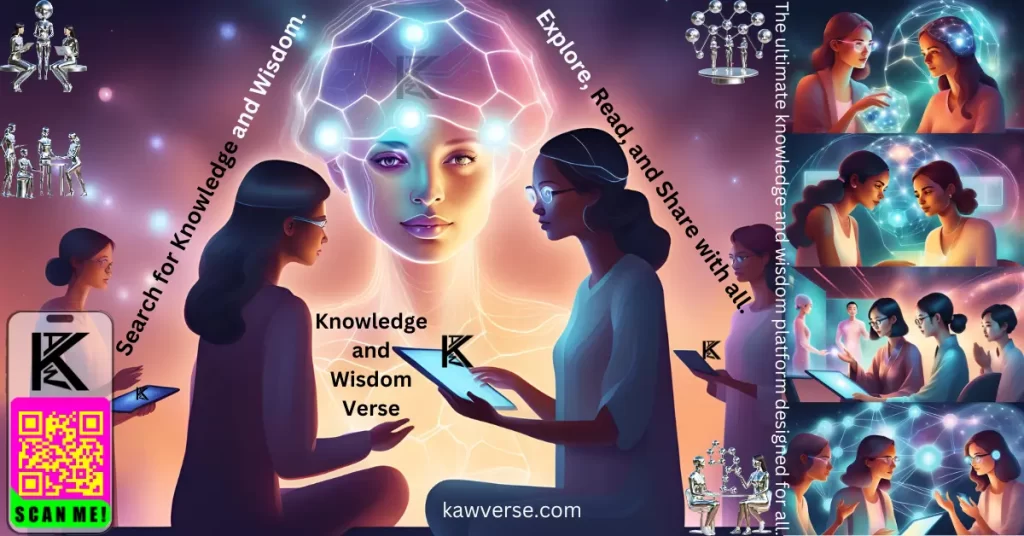
Leave a Reply
You must be logged in to post a comment.