In the sprawling digital landscape, where seamless navigation and search visibility are paramount, internal links emerge as an indispensable tool that not only connects your content but also directly addresses the unique pain points and needs of your audience. These strategic links act as pathways within your website, offering a solution to what users seek. In this comprehensive guide, we’ll delve deep into the significance of internal links, how they align with user pain points, and contribute to SEO success. We’ll explore best practices, strategies, and how to use internal links that not only appeal to your audience but also solve their specific real-life problems. This article is designed to be user-friendly, meticulously organized, highly readable, and, of course, SEO-friendly.
Internal links serve as the bridges within your content, connecting users to valuable information and enhancing SEO performance.
– KAWverse
Understanding Internal Links: The Bridges to User-Friendly Content and SEO Impact
Internal links go beyond mere navigation; they play a crucial role in content exploration, user satisfaction, and search engine rankings.
1. User Pain Point Addressing
Internal links address user pain points by guiding them to relevant and related content. Ensure that your internal links resonate with the specific challenges, questions, or needs your audience seeks solutions for.
2. Contextual Relevance
Incorporate internal links contextually within your content. Link to relevant pages that provide additional information, related topics, or solutions to the user’s query.
3. Anchor Text Optimization
Use descriptive and keyword-rich anchor text for your internal links. This not only improves user understanding but also provides search engines with valuable context.
4. Content Enrichment
Internal links enrich your content by offering users the opportunity to explore further. Link to in-depth guides, related articles, or resources that expand on the topic.
5. Hierarchy and Organization
Utilize internal links to establish a hierarchical structure within your content. This helps users navigate through your website and find relevant information more easily.
6. Diversification
Diversify your internal links across different pages. Avoid excessive linking to the same pages, as this can appear unnatural and diminish the user experience.
7. Site Architecture
Consider your website’s architecture when placing internal links. Ensure that important pages receive a higher number of internal links, improving their prominence.
8. User Flow Improvement
Internal links improve the user flow on your website. Guide users from one piece of content to another, leading them through a logical progression.
9. Regular Audit
Regularly audit your internal links to ensure they align with current user pain points, reflect your content’s organization, and adhere to SEO best practices.
Examples of Internal Links:
- Addressing a Health Concern:
Internal Link:Learn more about stress management techniques in our comprehensive guide. - Solving a Home Improvement Problem:
Internal Link:Explore our top DIY home repair tips to tackle common household issues. - Navigating a Financial Challenge:
Internal Link:Discover effective budgeting strategies for college students to save money.
Conclusion
Internal links serve as the bridges within your content, connecting users to valuable information and enhancing SEO performance. By addressing user pain points, ensuring contextual relevance, optimizing anchor text, enriching content, establishing hierarchy, diversifying links, considering site architecture, improving user flow, and conducting regular audits, you create content that not only facilitates exploration but also enhances user experience and search engine rankings. Embrace the power of internal links, infuse them with a user-centric approach, and watch as your content not only resonates with users but also climbs the search engine ranks. Through this strategic approach, you become a trusted source, a problem solver, and a valuable contributor to the digital landscape, leaving a lasting impact by enhancing user navigation and directly addressing real-life user pain points with precision.

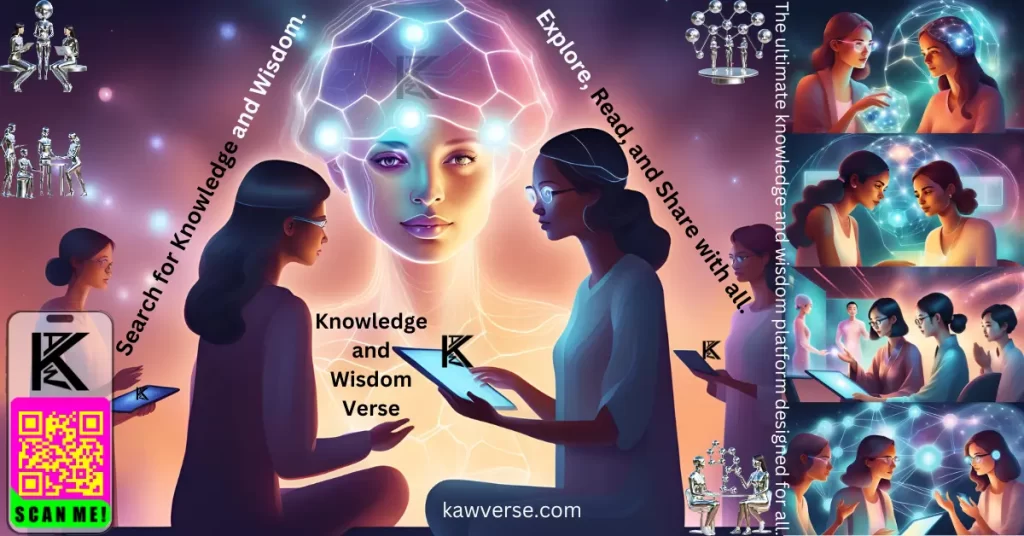
Leave a Reply
You must be logged in to post a comment.